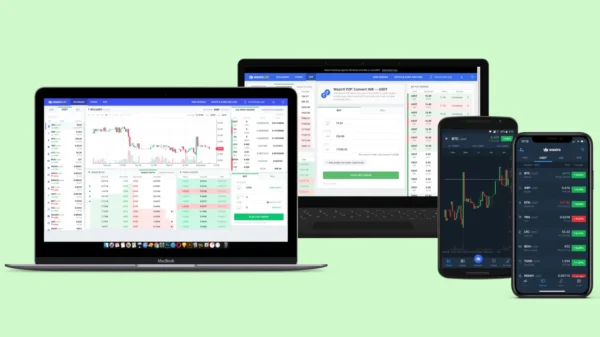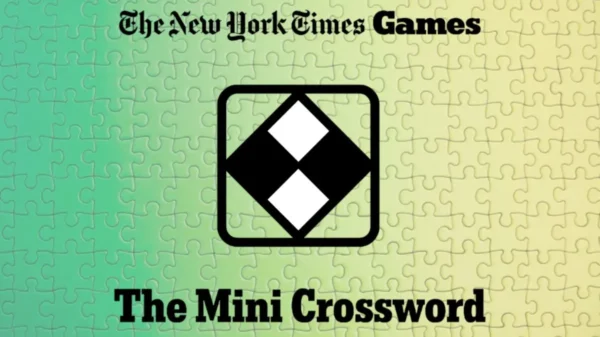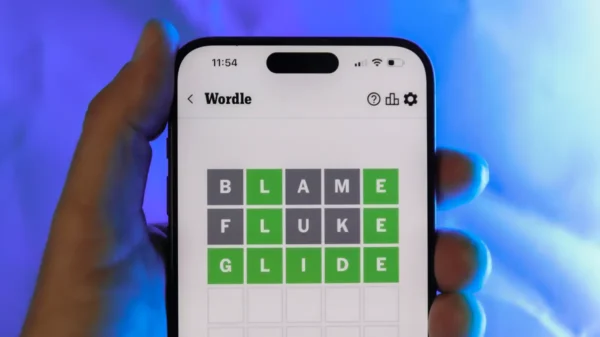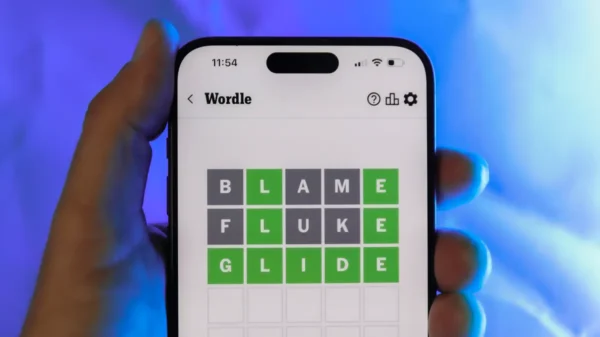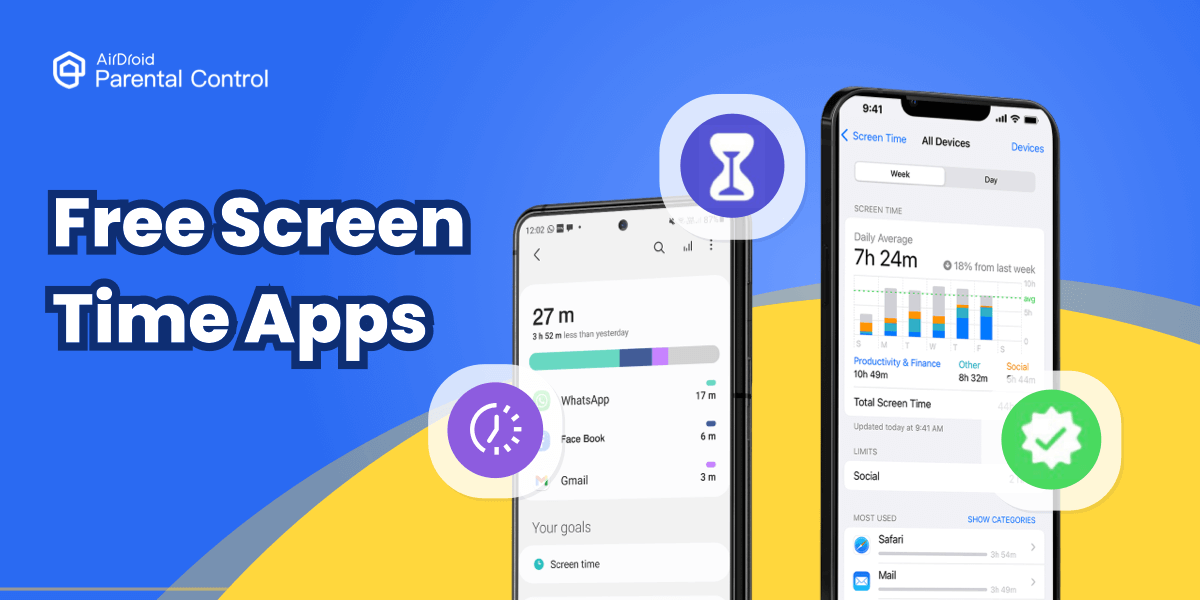The Ultimate Guide: Top Free Apps to Limit Screen Time on Android. In today’s digital age, the widespread use of smartphones and tablets has led to concerns about excessive screen time. Many adults and children spend significant amounts of time glued to their screens. However, there are effective solutions in the form of apps that can help manage and limit screen time. By leveraging these apps, you can regain control over your device usage and achieve a healthier balance between your digital life and real-world experiences. This comprehensive guide presents the top free apps for limiting screen time on Android, offering you a valuable resource to enhance your digital well-being.
1. SPACE: Breaking Phone Addiction
Space, formerly known as Breakfree, is a powerful app designed to help you reduce your phone usage and break free from phone addiction. With SPACE, you can manually set the times to unlock your phone daily and establish an overall time limit for phone usage. The app also provides the flexibility to exclude phone calls from the screen time count, ensuring you don’t miss any important calls or emergencies.
By customizing the settings, you can exclude specific apps from being counted toward your screen time, allowing you to exercise self-control over your usage habits. Space tracks your progress over time, providing valuable insights and helping you gauge your progress in reducing screen time. Set realistic goals and leverage this app’s intuitive features to make meaningful strides in curbing excessive phone usage.
2. Kidslox: Parental Control
If your primary concern is limiting your child’s screen time, Kidslox is an exceptional app. This comprehensive parental control app lets you fully control your child’s phone or tablet usage. Kidslox allows you to set time limits for your child’s device, effectively restricting their screen time. Additionally, you can block specific apps and websites, tailoring the entire experience to align with your parenting goals.
A notable feature of Kidslox is its ability to notify you if the device leaves your home. This feature provides an added layer of security, enabling you to keep track of your child’s whereabouts even when you’re not physically present. While the free version of Kidslox offers limited mode switches, you can explore the premium options to unlock additional functionalities. Take advantage of the three-day free trial to assess the app’s suitability for your needs, and consider opting for the annual or lifetime subscription for extended access.
3. Screen Time: Parental Control
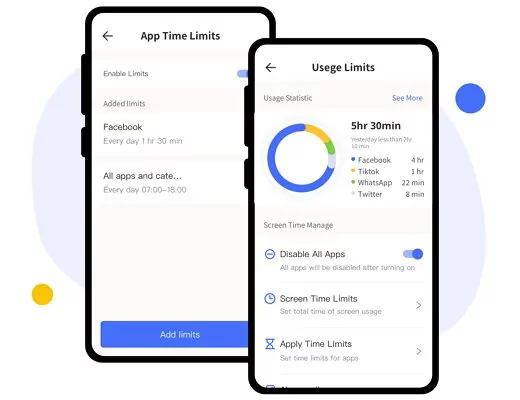
Photo:
AirDroid
For parents struggling to manage their children’s smartphone usage, Screen Time is an aptly named app that can be a game-changer. This app functions similarly to screen-limiting apps, allowing you to set daily time limits on devices. Screen Time automatically restricts access once the allocated time limit is reached, preventing further usage.
While the free version has some limitations, such as restricting the time limit settings to one device at a time, it still provides valuable insights into app usage. You can monitor which social media apps are being used, review YouTube videos watched, and track visited websites. While the free tier focuses more on tracking and monitoring, it still serves as a useful tool for managing screen time and making informed decisions about device usage.
4. Digital Wellbeing: Android’s In-built Solution
Android users have the advantage of having Digital Wellbeing as an in-built screen time tracker and limiter. With Digital Wellbeing, you can effortlessly monitor and control your screen time without downloading additional apps. Access Digital Wellbeing through your Android device’s settings, and you’ll find various features to promote a healthier relationship with your phone.
Utilize the app timer feature to set specific time limits for individual apps, allowing you to focus on essential tasks while limiting distractions. Additionally, Digital Wellbeing offers focus mode, enabling you to set up designated work or me time where only specific apps are accessible. Gain insights into your app usage habits through detailed stats and graphs, providing a clear picture of your digital habits and aiding in breaking the cycle of addiction.
5. Social Fever: Promoting Digital Balance
Social Fever is a user-friendly app designed to assist individuals in managing their time spent on various apps, including social media platforms. By offering a simple and intuitive interface, Social Fever empowers users to set timers that notify them when they exceed their desired limits. The app requires no account setup and allows you to add the apps you wish to track quickly.
Stay aware of your app usage and avoid getting overwhelmed by excessive screen time. Social Fever is a helpful tool that reminds you to balance your digital and offline activities.
Conclusion
In a world where smartphones and tablets dominate our daily lives, it’s crucial to establish boundaries and limit excessive screen time. The top free apps discussed in this guide effectively manage screen time on Android devices. Whether you’re looking to break phone addiction, supervise your child’s device usage, or gain control over your own screen time, these apps offer valuable features and insights to help you achieve a healthier digital lifestyle. Embrace these apps, set realistic goals, and take charge of your screen time to create a more balanced and mindful relationship with your digital devices.