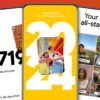This comprehensive guide will show you how to set your Facebook feed to display the most recent posts, allowing you to stay up-to-date with the latest content from your friends, groups, and pages. Following these simple steps, you can customize your Facebook experience and ensure you never miss out on the most recent updates.
On Desktop/Web Version
- Log in to your Facebook account on the desktop or web version.
- Click “See all” in the left-side menu to expand the options.
- Under the “Social” header, select “Feeds.” This will take you to the Feeds section.
- Here, you will find various subsections like “Favorites,” “Friends,” “Groups,” and “Pages.”
- Choose the section you want to view chronologically, such as “Friends.”
- By selecting a specific subsection, you can browse posts in chronological order.
On Mobile App
- Open the Facebook app on your mobile device.
- Tap on the Menu icon (usually located at the bottom-right corner).
- Scroll down and find “All shortcuts.”
- Select “Feeds” from the options available.
- Choose the subsection you wish to view chronologically, such as “Friends.”
- You can also explore other subsections like “Favorites,” “Groups,” or “Pages” for a more focused view of specific content.
Enjoying the Most Recent Posts
Following these steps, you can easily adjust your Facebook feed settings to show the most recent posts. This feature is especially useful if you prefer a chronological order of content rather than relying on Facebook’s default algorithm. With the most recent posts view, you can ensure you are always updated with the latest updates from your friends, groups, and pages.
Note: It’s important to remember that Facebook’s default feed algorithm considers user activity, connections, and post engagement when recommending content. While setting your feed to show the most recent posts gives you greater control over the content order, it may still include suggested posts and ads. However, sorting your feed by recent posts can help declutter your Facebook experience and provide a more streamlined view of the content you care about.
Conclusion
In conclusion, customizing your Facebook feed to display the most recent posts is a simple process that can greatly enhance your Facebook experience. Whether you’re using the desktop/web version or the mobile app, following the steps outlined in this guide will allow you to prioritize the most recent updates from your friends, groups, and pages. Stay connected and never miss out on the latest content by setting your Facebook feed to show the most recent posts.
Remember to check back regularly for new posts and updates, as your Facebook feed will always be up-to-date with the most recent content you care about.
Now, enjoy your personalized Facebook feed, tailored to your preferences and interests!