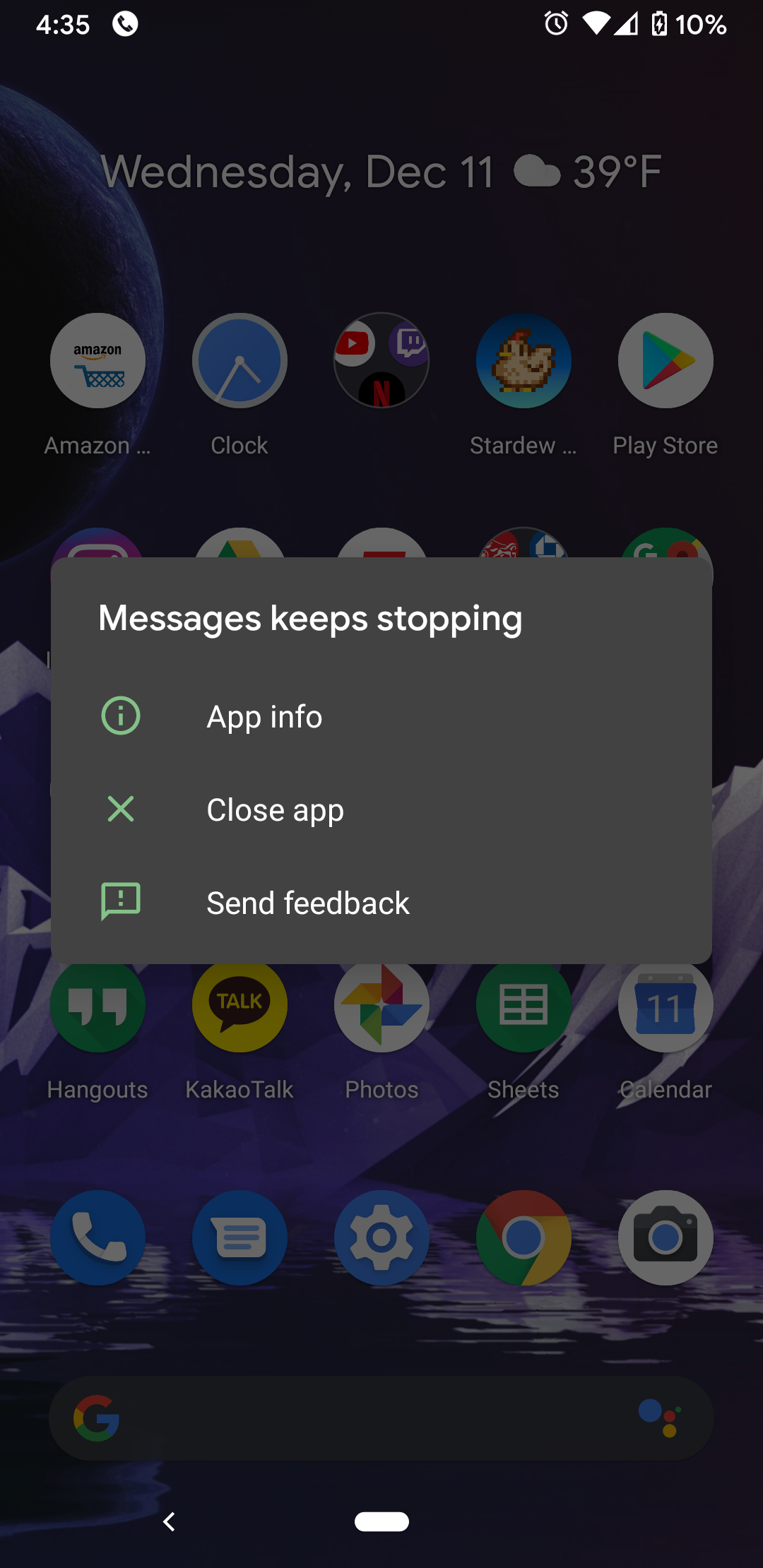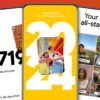Are you a Google Pixel owner experiencing frustrating app crashes on your device? You are not alone! Recently, some Pixel users have reported continuous crashes of both Google and third-party apps, leaving them searching for a solution to this perplexing issue. In this comprehensive troubleshooting guide, we delve into the potential causes behind the app crashes and offer effective methods to resolve the problem. So, if you want to get your Pixel back in top shape, keep reading!
Understanding the Pixel App Crash Issue
The reported app crash problem seems to affect a variety of Pixel models, including the Pixel 4a 5G, Pixel 5, Pixel 6, and Pixel 7 series. Users have encountered crashes in popular apps like Chrome, Gmail, Messages, Pokemon Go, Adblock Browser, and YouTube, indicating a widespread impact across various applications.
Possible Culprit: Carrier Services or Play Services

Photo:
Google Help
While the root cause has yet to be officially confirmed, some users suspect that the issue might be related to the Carrier Services or Play Services apps. When attempting to update their phones, some Pixel owners have reported that the System Update page itself crashes, further hinting at a potential connection with these system apps.
Troubleshooting Steps
Step 1: Update Carrier Services and Play Services
One recommended approach to addressing the app crash issue is to ensure that both the Carrier Services and Play Services apps are up-to-date. If updates are available for these apps, installing them might resolve the problem for some users.
Step 2: Uninstall Updates for Affected Apps
Another potential solution is to uninstall updates for specific affected apps. By reverting to the previous versions of these apps, you may mitigate the crashes in some instances. Users have reported success with this method, but keep in mind that results may vary based on the apps and their respective updates.
Step 3: Restart and Reboot
If you haven’t already, give your Pixel a fresh start by restarting the device. Sometimes, a simple reboot can fix temporary glitches and restore normal app behavior. However, please note that while this method has worked for some users, it may not be effective for everyone.
Step 4: Safe Mode and Factory Reset (Extreme Remedy)
For users experiencing persistent app crashes, entering safe mode and performing a factory reset might be the ultimate remedy. While this step is more drastic and may lead to data loss, it can be a last resort for those who have exhausted other troubleshooting options without success.
Conclusion
App crashes can be a frustrating and unexpected issue for Google Pixel owners. The reported crashes affecting both Google and third-party apps across various Pixel models have raised concerns among users. While the root cause remains uncertain, potential links to the Carrier Services and Play Services apps have been suggested.
In this troubleshooting guide, we explored several steps to address the app crash problem, including updating Carrier Services and Play Services, uninstalling updates for affected apps, restarting the device, and considering safe mode and factory reset as last-resort options. It’s essential to remember that the effectiveness of these solutions may vary based on individual device configurations and app usage.
If you’re currently experiencing app crashes on your Pixel, we recommend starting with the less intrusive steps, such as updating the relevant apps and restarting your device. Only proceed with more drastic measures like safe mode and a factory reset if necessary and as a last resort.
For the latest updates and developments on this issue, stay tuned to reputable tech sources and the official Google support channels. Rest assured that Google is likely to address and resolve the app crash problem promptly. With a bit of patience and the right troubleshooting steps, you can expect to have your Pixel running smoothly once again.