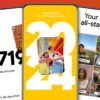Changing Your Android Device Name
If you want to make your Android device more recognizable among a sea of other phones, changing its name is a great way to do it. Follow these simple steps to change your Android device’s name:- Open the Settings app on your phone.
- Scroll all the way down and tap About phone.
- Tap the device name.
- In the name field, enter the new name you want for your device.
Changing Your Android Device’s Bluetooth Name
Bluetooth connections often display your device’s name when you connect it to other devices. To avoid confusion or make it easier to identify your device, you can change its Bluetooth name. Here’s how:- Open the Settings app on your phone.
- Tap Bluetooth and device connections.
- Enable the Bluetooth toggle and tap Bluetooth.
- Tap the device name.
- Enter a new Bluetooth name for your device.
Changing Your Device Name on the Google Play Store
The name displayed on the Google Play Store may not be the same as your device’s name. However, you can customize it to match your preferences. Follow these steps to change your device’s name on the Google Play Store:- Open the Google Play Store in a browser on your computer.
- Click the cog icon in the top-right corner.
- Find your device under My Devices.
- Click the Edit button next to your device.
- Enter a new name in the Nickname field.
- Tap Update.
Benefits of Changing Your Phone Name
There are several advantages to changing your phone’s name:Improved Security and Privacy
When your phone’s presence is advertised through Bluetooth, having a unique name can enhance security and privacy. You can reduce the likelihood that potential threats will target your phone by avoiding generic names.Easy Spotting and Identification
With a personalized name, it becomes easier to spot your phone in a crowd or when trying to locate it via Bluetooth. Additionally, in households with multiple phones, giving each device a specific name can simplify the pairing process with other devices.Reflecting Your Personality
Your phone is an extension of your personality, and giving it a unique name adds a personal touch. It’s a fun and creative way to stand out and make your device truly yours.Conclusion
Changing the name of your Android device is a simple yet effective way to personalize it and avoid confusion in various scenarios. Whether you want to modify the device name, Bluetooth name, or name displayed on the Google Play Store, the process is quick and easy. By following the steps outlined in this guide, you can give your Android device a distinct identity. Enjoy the benefits of a customized name that reflects your style and enhances your overall user experience!