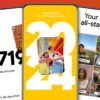Logitech is a famous company that makes amazing accessories, like keyboards and mice. However, the company also introduces new products for businesses, like voice or video conferencing.
The Logitech Tap is a Logitech conferencing solution that works with cameras and speakers across Google Hangouts and Microsoft teams. Moreover, Logitech makes solutions for a team of any size, from a single user to a team of fifty or more participants.
You will need to provide a television and a Small PC if you want to conduct a video conference; Logitech products will take care of everything else. Logitech offers a variety of high-end video cameras, like ultrawide cameras for tight places or AI-powered cameras that focus on the people in the meeting. The camera can also easily differentiate the people in the room from the background. Moreover, it automatically adjusts the zoom and shows every person in the room. Although the Logitech cameras are great, you can also check out the GoPro Hero 7 White camera here.
According to your setup, the microphone on the camera could be enough, or you could also add the Logitech Rally Pad mics. The great thing about these mics is that they can capture audio from a variety of angles. In a room of 10 to 15 people, you would require to set up two mics. According to the specs, the range of the mics is 4.5m in each direction. This implies that one mic is enough for five people.
The same rules apply to the speakers. You can set up as many as you want to. However, a room with 10 to 15 people would require two speakers. The two speakers would be large enough for the whole room.
The most exciting part of the video conferencing is the Logitech Tap, which is a custom device with a touchscreen on top. The device allows you to create new meetings without using a PC. You can set it under Office 365 because it doesn’t require additional licenses for it.
When you use Logitech’s equipment, you will be surprised to see how smoothly and quickly everything works. You won’t have any mic or speaker problems throughout the meeting. According to Logitech, in every meeting, people waste around 8 to 10 minutes setting up the equipment. However, the company assures you that it won’t happen on its watch.

Logitech is also going to plug the Tap into automated climate, lighting, and blinds for your room. Thus, you would require a single Tab to change temperature, turn the lights on or close your blinds. This is quite an attractive feature and will win more customers.
Logitech, through its equipment like Logitech Tap, wants to end the pain of setting up video conferences and make your life simpler. You can go for a simple setup or a complicated one, based on your needs.