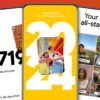In this comprehensive guide, we will explore the best free programs for Mac users in 2023. Mac computers offer a seamless user experience, but complementing the macOS with third-party applications can significantly enhance productivity and functionality. We have carefully curated a list of essential free programs that will augment and upgrade your macOS experience, covering various categories from productivity and utility apps to writing and photo/video editing tools.
I. Enhance Productivity with Essential Mac Apps
1. Rectangle: Optimize Window Management
Rectangle is a must-have app for efficient window management on your Mac. It allows you to effortlessly organize and manage multiple windows using a range of keyboard shortcuts. With the ability to snap windows to the corners and sides of the screen, Rectangle streamlines multitasking and enhances productivity. The free version of Rectangle provides all the essential features you need, making it a fantastic addition to your macOS toolkit.
2. Bear: A Versatile Note-Taking App
Bear is a free and versatile note-taking app that outperforms Apple’s default Notes app in terms of features and privacy. With support for portable Markdown, nested tags, and easy note organization, Bear ensures your notes stay organized and accessible. Moreover, it offers additional capabilities like drawing and dictation using a stylus or Apple Watch. While the free version is powerful on its own, upgrading to Bear Pro unlocks features like note syncing between devices and note encryption for added convenience.
3. Fantastical: Superior Calendar Management
Fantastical is an award-winning app that revolutionizes calendar management on macOS. Its user-friendly interface and smooth navigation make organizing tasks and events a breeze. While the free version offers essential calendar functionalities, subscribing to the upgraded version provides cross-platform access and synchronization across Mac, iPhone, iPad, and Apple Watch, taking your scheduling to the next level.
4. Spark: Advanced Email Client
Say goodbye to the default Mail app on macOS and welcome Spark, a feature-rich email client that boosts your productivity. Spark offers collaborative inbox management, allowing multiple users to work together on emails. It also includes a natural language search engine, making it effortless to find specific messages. Whether you’re on macOS, iOS, or Android, Spark’s seamless synchronization across devices makes it a valuable addition to your app collection.
II. Boost Utility with Essential Mac Apps
1. Alfred 4:Powerful Search and Beyond
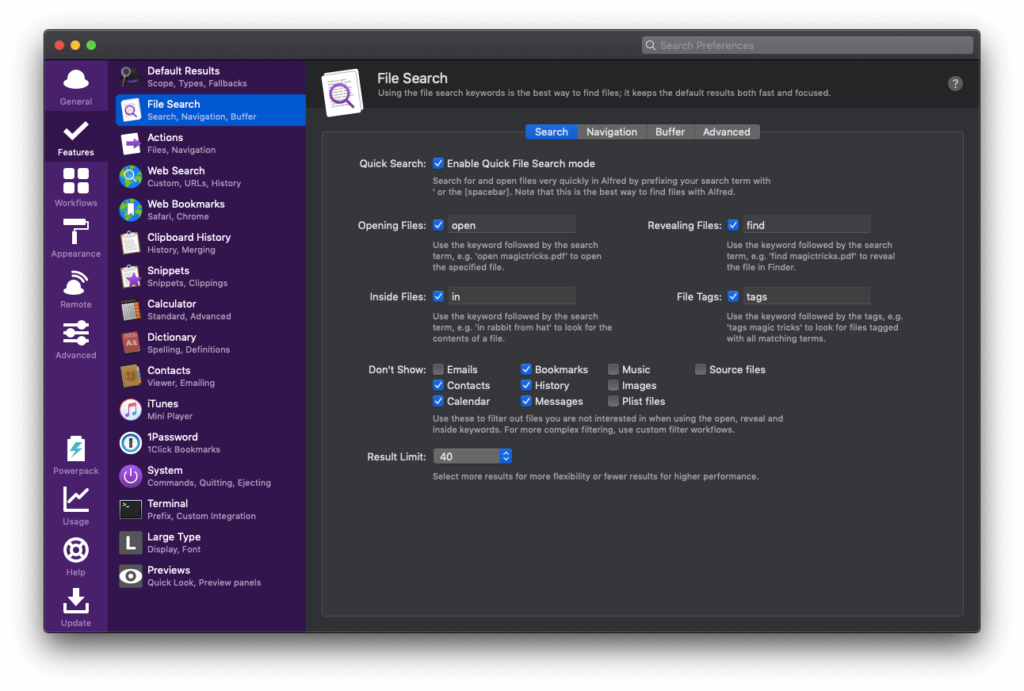
Photo:
Alfred
Alfred 4 takes macOS search to a whole new level. Beyond being a search tool, Alfred allows you to launch apps, perform quick calculations, and even access spelling and definitions. Its free version provides a wealth of features, while the one-time paid upgrade offers advanced functionalities like music playback, custom workflows, and hotkeys, making it an indispensable utility app.
2. DaisyDisk: Efficient Disk Space Manager
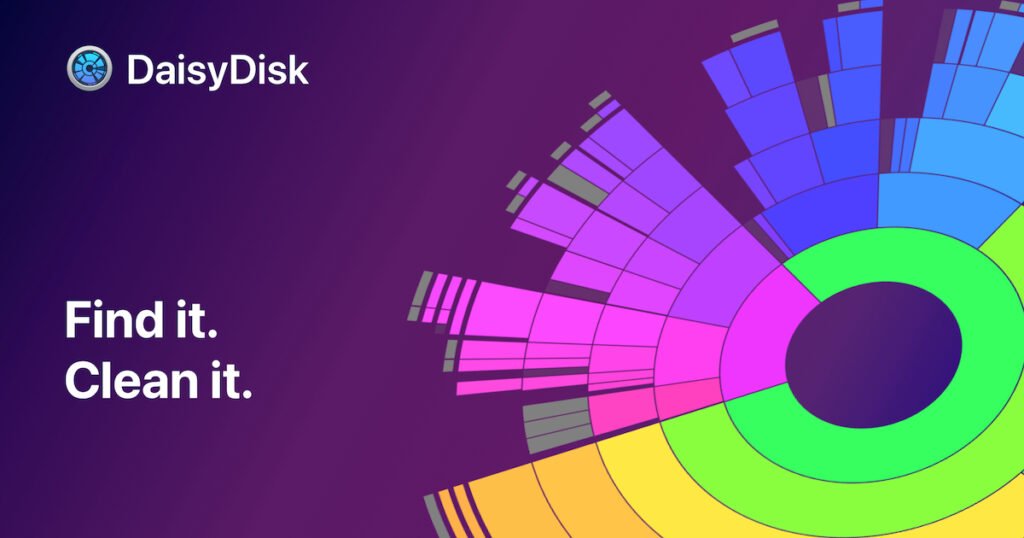
Photo:
daisydiskapp
If you need to reclaim disk space on your Mac, DaisyDisk is the ideal solution. This beautifully designed app provides an interactive map of your storage space, allowing you to visualize how your Mac’s storage is utilized. Its drag-and-drop functionality makes it simple to manage files and clear up space quickly. Additionally, DaisyDisk now supports scanning drives on cloud storage services like Dropbox and Google Drive, further enhancing its utility.
3. Meeter: Video Call Organizer

Photo:
App Store
In the era of remote work and virtual meetings, Meeter becomes a valuable asset. This app sits in your Mac’s menu bar and consolidates all your video calls from various platforms like BlueJeans, FaceTime, Google Meet, Microsoft Teams, Zoom, and more. Meeter pulls details for upcoming calls from your calendar, streamlining your video conferencing experience. Whether you’re a remote worker or frequently communicate with family and friends through video calls, Meeter simplifies the process and keeps you organized.
III. Optimize Writing with Essential Mac Apps
1. CleanShot X: A Powerful Screen-Capturing Tool

Photo:
cleanshot
CleanShot X is a feature-packed screen-capturing tool that enhances your productivity on a Mac. It provides advanced options for capturing screenshots and screen recordings, making it an indispensable tool for content creators, educators, and professionals. With CleanShot X, you can capture specific areas, annotate screenshots, and record high-quality screencasts with ease, making it a top choice for anyone seeking efficient screen-capturing capabilities.
2. LibreOffice: A Full-Featured Office Suite

Photo:
LibreOffice
LibreOffice is a powerful and free alternative to Microsoft Office for Mac users. This full-featured office suite includes applications like a word processor and spreadsheet editor that are fully compatible with Microsoft file types, including legacy formats like.doch and.doc. Whether you’re a student, professional, or casual user, LibreOffice offers the tools you need for document creation and editing without the need for costly subscriptions.
IV. Elevate Photo and Video Editing with Essential Mac Apps
1. GIMP: Robust Image Editor

Photo: GIMP
GIMP (the GNU Image Manipulation Program) is an open-source and powerful image editor for Mac users. It provides a wide array of features for image retouching, photo enhancement, and creative design. While GIMP is free, its capabilities rival those of many premium image editing programs. With support for layers, filters, and various tools, GIMP is an excellent choice for photographers and designers seeking professional-grade editing capabilities.
2. Shotcut: Versatile Video Editor
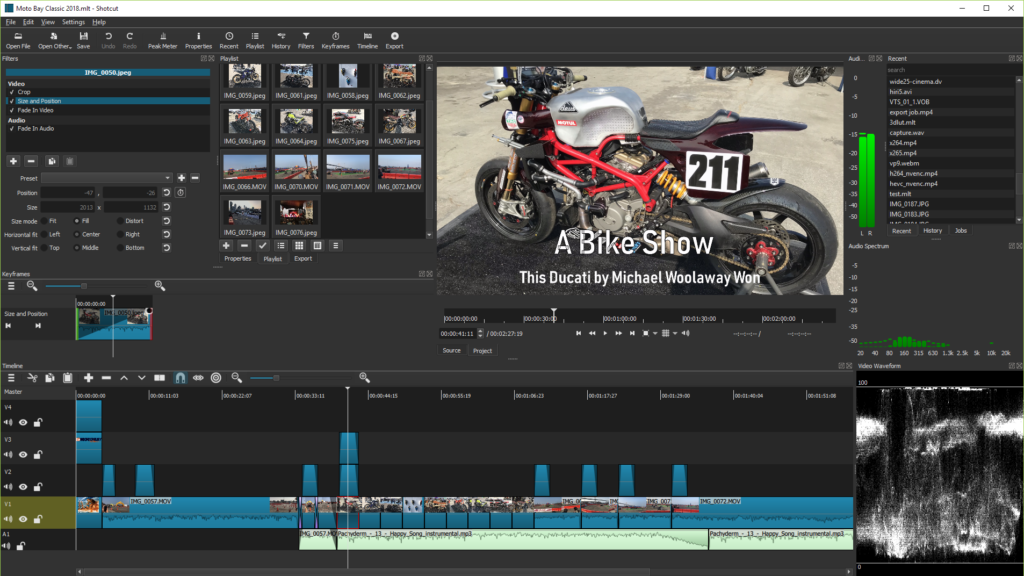
Photo:
shotcut
Shotcut is a versatile and free video editor that caters to Mac users’ video editing needs. With a user-friendly interface and support for various video formats, Shotcut offers a range of editing tools and effects for creating stunning videos. Whether you’re editing personal videos or professional content, Shotcut provides the necessary tools to bring your vision to life.
V. Conclusion
In conclusion, these must-have free programs for Mac users in 2023 offer diverse functionalities and enhancements to optimize your macOS experience. From productivity and utility apps to writing and photo/video editing tools, each program serves a specific purpose, catering to a wide range of users. By incorporating these essential apps into your Mac, you can elevate your productivity, creativity, and efficiency, making the most of your beloved Mac computer.