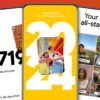- The Cherry MX RGB mechanical key switches, dedicated media controls, and sturdy aluminum chassis are all features of the Corsair K95 RGB Platinum XT keyboard.
- The Logitech G915 Lightspeed wireless keyboard offers reduced latency with its low-profile GL mechanical switches.
- Razer Huntsman Elite: This keyboard features optomechanical switches with speed and tactile feedback.
- The HyperX Alloy FPS Pro is a tenkeyless keyboard with a compact layout, and Cherry MX Red switches for quick reaction times.
- SteelSeries Apex Pro: This keyboard features a magnetic wrist rest, an OLED display, and programmable actuation.
- The ASUS ROG Strix Scope is a keyboard that offers Cherry MX switches, an aluminum body, and RGB illumination.
- The Ducky One 2 Mini RGB is a small keyboard with several switch configurations, illumination, and programmable macros.
- The CK550 keyboard from Cooler Master offers Gateron switches, a brushed aluminum frame, and RGB lighting that can be customized.
- Das Keyboard 4 Professional: This keyboard features Cherry MX switches, a modern aesthetic, and separate media controls.
- Redragon K552: This budget-friendly keyboard offers a small design, tactile switches, and programmable RGB illumination.

Photo: PCMag

Photo: Logitech G

Photo: Razer

Photo: SteelSeries

Photo: HyperX
- Pudding keycaps improve the RGB lighting effects.
- Strong and resilient aluminum frame
- It is comfortable to utilize the removable wrist rest.
- A comfortable typing experience is provided with the dedicated media controls and USB 2.0 pass-through port Cherry MX switches.
- N-key rollover and anti-ghosting technologies provide precise inputs.
- Some users may be put off by how hefty the keyboard is.
- The Cherry MX switches may be excessively noisy for certain users.
- Some users may be disappointed that the USB pass-through connector is just USB 2.0.

Photo: Ducky Channel

Photo: ROG - ASUS

Photo: Cooler Master

Photo: Redragonshop
- Mechanical Switches - The K552 has bespoke mechanical switches that provide tactile feedback and a pleasing click sound. These switches are sturdy and can resist up to 50 million keystrokes.
- Sturdy Construction - The keyboard is designed with a metal frame and ABS keycaps, which make it durable and long-lasting.
- The K552's lighting may be adjusted to one of six settings and five brightness levels. The lighting enhances the keyboard's visual appeal.
- Cheap Pricing - The Redragon K552 KUMARA is priced at $50, which makes it an excellent option for gamers on a limited budget.
- Small Size - The keyboard is small and only takes up a little space on your desk. This feature is perfect for gamers who need to maximize their limited workspace.
- Mechanical Switches - The tactile feedback and pleasing click sound provided by the bespoke mechanical switches improve the gaming experience.
- Lack of Customization - The RGB lighting and macros on the keyboard cannot be altered using the included software. Gamers that like customizing their equipment may find this to be a drawback.
- No USB Passthrough - The keyboard lacks a USB passthrough port, preventing users from connecting USB devices directly to the keyboard.