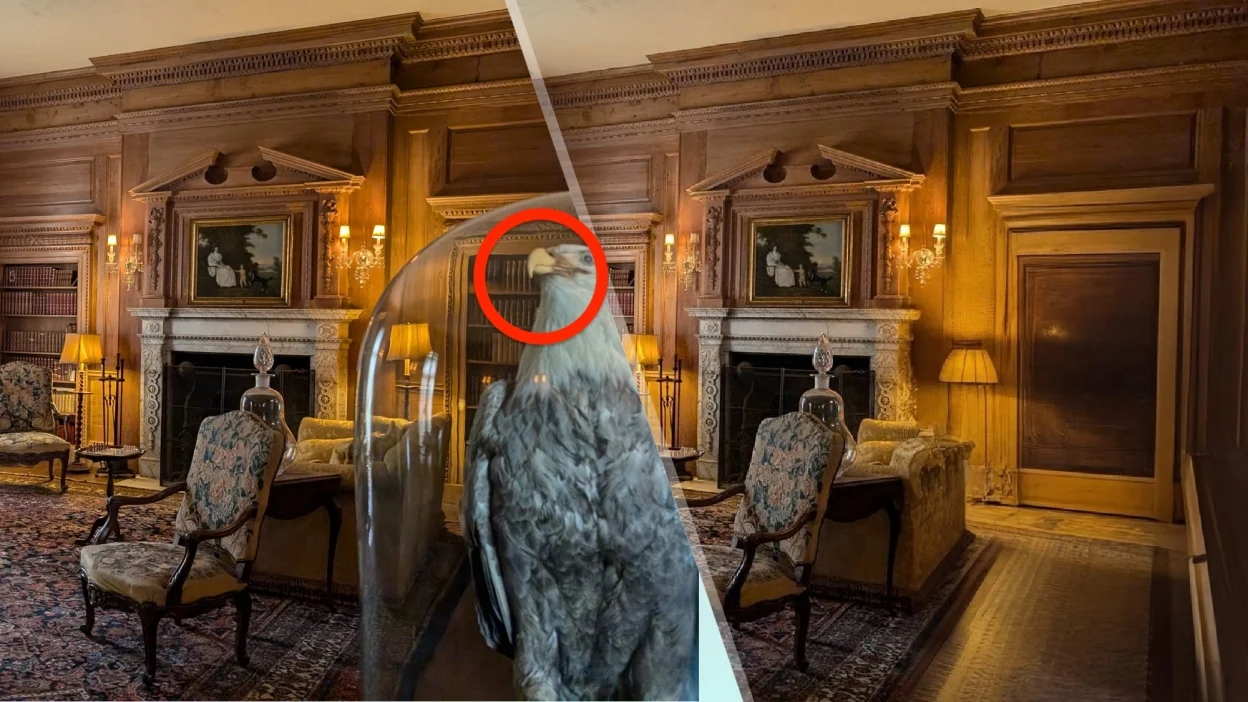Taking pictures with a smartphone is become an integral aspect of life in this digital era. Powerful photo editing capabilities are now available on our devices, thanks to the ability to capture and share moments instantaneously. The Magic Eraser by Google, the Galaxy AI features by Samsung, and the multipurpose Clean Up tool are among the most well-known. This guide will assist users choose the best editing tool by providing a thorough comparison of different programs, highlighting their strengths, shortcomings, and optimal use cases.
Learning How to Use Clean Up, Magic Eraser, and Galaxy AI for Photo Editing
These days, photo editors go much beyond just adjusting the contrast and brightness. These days, AI-powered tools can do a lot more than crop out unwanted elements; they can also improve details, remove unnecessary items, and even recommend adjustments depending on the image’s content. Take a look at this space’s best tools in detail:
The Google Magic Eraser: Effortless Removal of Objects
The Pixel-exclusive Magic Eraser by Google is well-known for its pinpoint accuracy when cropping out undesired parts of images. This program finds things that detract from an image’s visual flow and proposes modifications based on advanced machine-learning algorithms.
What Makes Google Magic Eraser Stand Out:
Magic Eraser’s AI-Powered Object Detection System can detect and eliminate unwanted things, such as people or picture bombers, from your photos.
User-Friendly: Users can easily clean up their photographs without needing extensive editing skills, thanks to the simple tap-and-remove interface.
Suggests Things to eliminate Automatically: Magic Eraser streamlines the editing process by suggesting things to eliminate.
Edge Blending: This tool makes sure the final image looks natural by flawlessly blending the regions where items were removed.
Limitations:
Restriction on Devices: Google Pixel devices are the only ones that can use Magic Eraser at the moment.
When dealing with complicated backdrops, the tool can not work as well as you’d want, leading to noticeable editing artifacts.
Comprehensive Photo Enhancements: Samsung Galaxy AI
Samsung’s Galaxy AI tools provide a range of editing capabilities that extend beyond object removal, and they are seamlessly integrated into the Galaxy smartphone ecosystem. Among the many capabilities integrated by Samsung’s AI are smart cropping, face enhancements, and scene optimization.
Principal Elements of the Samsung Galaxy AI:
Scene Optimizer: Takes pictures of food, landscapes, or portraits, among other things, then automatically tweaks the exposure, contrast, and brightness to make the best possible shot.
Artificial Intelligence-Based Object Removal: It’s like Magic Eraser, except you can tweak it manually and add more features.
Use our photo suggestion engine to get instant feedback on how to enhance your upcoming photographs.
A Variety of Editing Modes: From simple text editing to more complex AI-powered edits and even more advanced manual controls for power users.
Limitations:
Gradient of Mastery: For those unfamiliar, the sheer number of features might be bewildering.
Some automated suggestions might not match user preferences, necessitating human adjustments due to suggestion inconsistency.
Effortless and Quick Cleaning Tool
An easier way to remove objects from photos is with the Clean Up tool, which is a Google Photos function. It strikes a good mix between user-friendliness and power, making it ideal for rapid adjustments.
The Clean-Up Tool’s Essential Functions:
For individuals without sophisticated abilities who need to remove simple components from their photos, Quick Object Removal is ideal.
The interface is designed to be user-friendly, so anyone can edit photos with ease.
Available on More Android Devices Than Magic Eraser Thanks to Google Photos, Clean Up Can Be Used on More Android Devices Than Magic Eraser.
Limitations:
Low Accuracy: Not as good as Magic Eraser when it comes to fine-tuning details.
Content Revision Only: Misses out on the sophisticated capabilities of more all-encompassing programs like Galaxy AI.
Evaluation of Tools: How to Choose the Best One for Your Needs?
The editing requirements and device in question should guide the selection of Magic Eraser, Galaxy AI, or Clean Up. Here is a comparison for you to use in making a decision:
Advice on Mastering the Art of Smartphone Image Editing
If you want to get the most out of any of those picture editing apps, keep these things in mind:
Get to Know the Tool’s Features: Read up on the capabilities and restrictions of the instrument you intend to use. With this knowledge in hand, you’ll be able to distinguish between manual intervention and automatic suggestion usage.
Get a Good Shot First: If your photo is blurry or badly composed, no amount of editing will save it. Make sure the source photo is really bright and clear.
Be Careful With Your Edits: Photos that have been heavily altered can look strange. If you want your edited image to look natural, you need be careful with object removal and enhancements.
Before you save the finished image, make sure you’ve reviewed all of your changes. Find any discrepancies or artifacts that the editor might have added.
In summary
Whether you’re using Magic Eraser to remove undesirable items, Galaxy AI to optimize sceneries, or the Clean Up tool to make rapid repairs, the correct picture editing tool may significantly improve the quality of your images. Smartphone photographers can improve their shooting skills by learning about the features and limitations of each app and then making well-informed decisions.