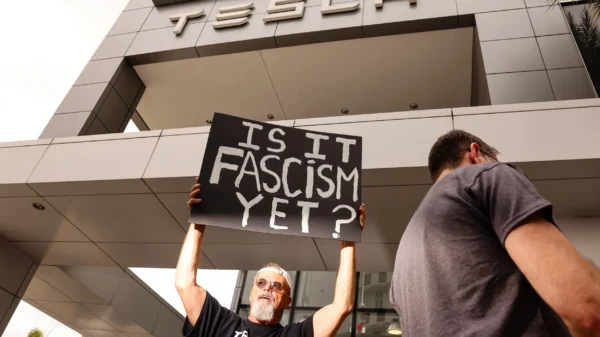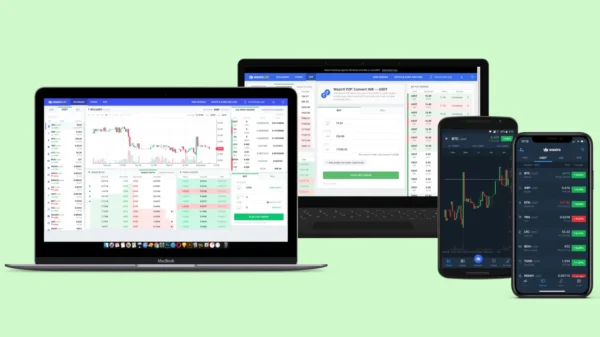Comprehensive Review of Kaspersky Password Manager. Maintaining strong and secure passwords is crucial to protecting our personal and sensitive information in today’s digital age. With the increasing number of online accounts and services we use, it can be challenging to remember all the passwords. That’s where password managers come in, providing a secure and convenient solution to store and manage our passwords. One notable password manager on the market is Kaspersky Password Manager, developed by the renowned cybersecurity company Kaspersky Lab.
Overview of Kaspersky Password Manager
Kaspersky Password Manager offers a range of features designed to simplify and enhance password management for individuals and businesses. It provides a secure vault to store passwords and autofill functionality for easy login and synchronization across multiple devices. Let’s delve deeper into the features and functionality of Kaspersky Password Manager.
Password Storage and Organization
With Kaspersky Password Manager, users can securely store and organize their passwords in a centralized vault. The password vault is encrypted using 256-bit AES encryption, protecting your sensitive information. The vault acts as a digital safe, allowing you to store unlimited passwords for various accounts, such as social media, email, banking, and more.
Auto-Fill and Form-Filling Capabilities
One of the key advantages of using Kaspersky Password Manager is its auto-fill functionality. Once you’ve saved your login credentials in the password vault, the manager can automatically fill in the required fields when you visit a website or application. This feature saves time and eliminates the hassle of manually entering usernames and passwords.
Additionally, Kaspersky Password Manager extends its form-filling capabilities beyond just login credentials. It can securely store and auto-fill personal information, such as addresses, credit card details, etc. This streamlines the online form-filling process and ensures accuracy and security.
Password Generator and Security Audit
Creating strong and unique passwords is essential to safeguard your accounts. Kaspersky Password Manager offers a built-in password generator to generate complex and randomized passwords. These passwords are designed to be highly secure and difficult to guess, reducing the risk of unauthorized access to your accounts.
Kaspersky Password Manager also provides a security audit feature to enhance your password security further. This feature scans your existing passwords and evaluates their strength, highlighting any weak or compromised passwords. You can take the necessary steps to strengthen your security posture by identifying vulnerable passwords.
Cross-Platform Compatibility
Kaspersky Password Manager supports multiple platforms, including Windows, macOS, Android, and iOS. This cross-platform compatibility ensures you can access your password vault and enjoy the manager’s features seamlessly across all your devices. Whether using a desktop computer, laptop, smartphone, or tablet, Kaspersky Password Manager keeps your passwords synchronized and readily available.
Two-Factor Authentication (2FA)
Kaspersky Password Manager supports two-factor authentication (2FA) to provide an extra layer of security. This feature adds a verification step when logging in to your password vault. By enabling 2FA, you can ensure that only authorized individuals can access your password manager, even if they somehow gain access to your master password. Kaspersky Password Manager offers multiple 2FA options, including app-based authentication and SMS-based verification.
Pricing and Plans
Kaspersky Password Manager offers flexible pricing options to suit different needs. The manager provides a permanent free version with limited storage capacity, allowing you to experience its core functionality at no cost. For users with more extensive password management requirements, Kaspersky Password Manager offers a premium plan at an affordable annual subscription fee. The premium plan provides unlimited password storage, multi-device synchronization, and access to advanced features.
Comparing Kaspersky Password Manager with Competitors
When choosing a password manager, it’s essential to consider the available alternatives on the market. Let’s compare Kaspersky Password Manager with some of its notable competitors to help you make an informed decision.
Competitor 1: XYZ Password Manager
XYZ Password Manager is a popular password management solution known for its robust security features and user-friendly interface. It offers similar functionalities to Kaspersky Password Manager, such as password storage, auto-fill, and password generation. However, XYZ Password Manager distinguishes itself with its advanced sharing capabilities, allowing users to share passwords with trusted individuals or team members securely. This feature is particularly beneficial for collaborative work environments or sharing credentials with family members.
Competitor 2: ABC Password Manager
ABC Password Manager is another notable player in the password management market. It boasts many features, including password storage, auto-fill, and synchronization across devices. What sets ABC Password Manager apart is its emphasis on user customization. Users can define and categorize custom data fields, tailoring the manager to their specific requirements. This flexibility allows for a personalized password management experience, accommodating diverse needs and preferences.
Conclusion
In conclusion, Kaspersky Password Manager offers comprehensive features to simplify and enhance password management. Its secure password vault, auto-fill capabilities, and cross-platform compatibility provide a convenient and secure solution for individuals and businesses alike. While evaluating password managers, it’s essential to consider your specific needs and compare the available options. Choosing the right password manager that aligns with your requirements can effectively protect your digital accounts and streamline your online activities.
Maintaining strong and unique passwords is crucial in today’s digital landscape. With Kaspersky Password Manager or a comparable password manager, you can ensure the security of your online accounts and enjoy a seamless password management experience.