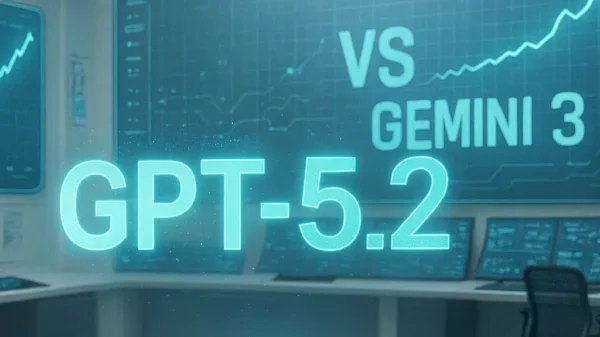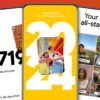Some people are worried about the security and VPN features included by Apple’s newest macOS Sequoia, despite the fact that it has many improvements. For users who depend significantly on safe online activities, this article explores these issues and provides thorough answers as well as concerns.
Exploring the Security Flaws in macOS Sequoia
Like any new operating system, macOS Sequoia has a lot of new features, but it also comes with several potential security flaws. One of the most pressing issues is the prevalence of cyber attacks.
Possibility of New OS Security Vulnerabilities
Critical vulnerabilities have been found in Sequoia despite Apple’s ongoing attempts to strengthen system security. Hackers might use this to get private user information. Installing the most recent security patches and keeping up with news about possible vulnerabilities are urgent steps users should take to secure their systems.
Some important security concerns are:
Unauthorized users can get control over some system operations using privilege escalation attacks.
Inadvertently introducing new functionality can leave systems vulnerable to malware that can evade previous security measures.
Certain Services with Weak Encryption: The encryption offered by certain Sequoia services may be insufficient for use in highly secure settings.
Measures to Enhance macOS Sequoia’s Cybersecurity
Users can take the following actions to fix these security issues:
Install security fixes by keeping your system and applications up-to-date.
Turn on the built firewall to keep an eye out for and prevent malicious traffic.
Protect critical information using FileVault’s full-disk encryption.
All of your essential Apple services should have two-factor authentication (2FA) turned on.
VPN Problems on macOS Sequoia: What Causes Them and How To Fix Them
Users have noticed that their Virtual Private Network (VPN) connections are frequently disrupted with macOS Sequoia. Anyone concerned about their online anonymity, access to blocked information, or connection security should have a virtual private network (VPN) installed. A number of compatibility issues have been introduced with the Sequoia update, which, unfortunately, reduces VPN performance.
Typical Sequoia VPN Issues
Here are some of the most common VPN problems:
Users encounter unexpected drops in conjunction with their VPN services, which makes secure browsing a challenge.
Performance Degradation: VPN performance degrades significantly, particularly when tunneling over certain protocols, even with fast internet connections.
Some VPN service apps aren’t compatible with Sequoia OS and can’t launch or connect, which can lead to connection failures.
Mac OS X Sequoia VPN Problem Solving
Here are some ways that users can consider to address these VPN challenges:
Please verify that your VPN service has updated its software to work with macOS Sequoia. A majority of VPN services that cost money provide updates on a regular basis.
Protocol Switching for VPNs: For better performance with the new OS, switch to more robust protocols like OpenVPN or WireGuard.
The built-in network preferences on macOS allow users to set up VPN settings directly, eliminating the need for VPN programs. More stable relationships are usually the outcome of this.
Verify Roles and Access: Make sure that VPN apps can still run in Sequoia after you’ve adjusted the security settings. Changes to the user’s permissions and privacy settings can be found in System Preferences.
Security Recommendations for macOS Sequoia
Maintaining a secure network is essential for every user. Thus, it’s important to follow best practices to avoid any problems. You can make sure you’re safe on macOS Sequoia by completing these steps:
Ongoing Software Evaluations
Inspect and verify that all installed software is current and has been obtained from reliable sources. It would be best if you were wary of installing programs from unknown sources because they may contain malware or spyware that can exploit security holes in your system.
Superior Network Security
Those looking to beef up network security may find that a network monitoring tool or a firewall based on hardware provides further safeguards. While Apple’s native features are fine for everyday users, experts in highly secure settings should look into alternative options.
Implementation of State-of-the-Art Cryptography Methods
Even though Sequoia’s FileVault encryption is strong, power users may want to use third-party encryption solutions for even more control over their information’s security. These products are designed to meet specific security needs and provide improved encryption techniques.
Backup Your System Regularly
Use Time Machine or another backup tool to make sure you back up your data frequently. This lessens the likelihood of information being lost as a result of a security breach or malfunction in the system.
Proximity: Upcoming macOS Versions and Cybersecurity
The cybersecurity vulnerabilities and VPN speed concerns are likely to be fixed in future macOS Sequoia upgrades. Users can anticipate substantial enhancements in the near future since Apple has a history of swiftly addressing severe security problems.
In order to prevent potential security holes:
Always stay up-to-date by installing all of Apple’s security patches.
Join online tech groups to find out about problems and solutions as they happen.
Keep an eye on the system’s security settings and make sure they’re up to date with what the industry recommends.
In summary
Although macOS Sequoia is a remarkable operating system, users should be wary of its VPN problems and cybersecurity flaws. Most of these problems are fixable with careful program upgrades, network settings, and VPN usage. The most important thing you can do to make sure your macOS Sequoia experience is smooth is to follow best practices for system security.