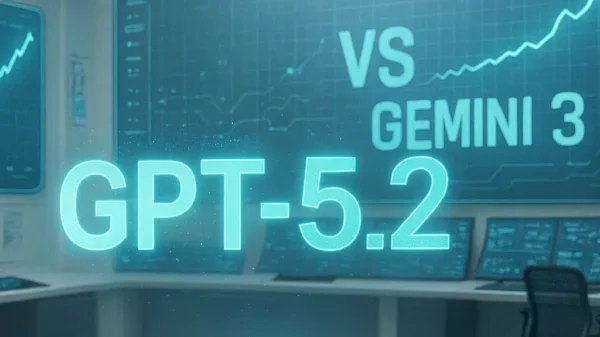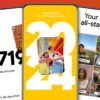How to Add Subtitles and Closed Captions to YouTube Videos. In today’s digital landscape, adding subtitles and closed captions to YouTube videos has become crucial for enhancing accessibility, engaging a global audience, and improving overall video SEO. Subtitles provide a textual representation of spoken dialogue, while closed captions include dialogue, background sounds, and music descriptions. These features allow viewers to enjoy videos in diverse environments and assist individuals with hearing impairments.
Why Add Subtitles and Closed Captions?
- Accessibility:
Subtitles and closed captions make your videos accessible to a wider audience, including viewers with hearing disabilities or those who prefer to watch videos on mute. By providing text-based content, you ensure everyone can engage with your video content, regardless of their hearing abilities.
- Global Reach:
Adding subtitles and closed captions in multiple languages allows you to reach a global audience and overcome language barriers. This opens up opportunities for your content to resonate with viewers worldwide, increasing your video’s impact and reach.
- SEO Benefits:
Subtitles and closed captions also contribute to improved video SEO and rankings. Search engines can crawl and index the text within subtitles and closed captions, making your videos more discoverable in search results. This helps attract organic traffic and increases your video’s visibility online.
Methods to Add Subtitles and Closed Captions
Add subtitles and closed captions to your YouTube videos in several ways. Let’s explore a few popular methods:
- Manual Subtitle Creation:
Manually creating subtitles involves transcribing and timing the dialogue in your video. You can use video editing tools, such as Kapwing, with subtitle editing features to embed subtitles into your video easily. This method allows for precise control over the timing and content of the subtitles, ensuring accuracy.
- Uploading SRT Files:
SRT (SubRip Subtitle) files are a common format for subtitles. You can create SRT files using dedicated subtitle editors or rely on professional captioning services like Rev.com, which offers accurate captioning solutions. Once you have your SRT file ready, upload it to YouTube Studio by following these steps:
– Go to YouTube Studio and locate the video to which you want to add subtitles.
– Access the “Video Elements” section and select “Add subtitles.”
– Choose “Upload file” and select the SRT file you created.
– YouTube will process the file, and your subtitles will be added.
- YouTube’s Auto-Generated Captions:
YouTube provides an auto-captioning feature that automatically generates captions based on the audio content of your video. While convenient, these auto-generated captions may not always be highly accurate. You can edit and refine them within YouTube Studio under the “Subtitles” menu.
- Professional Captioning Services:
Outsourcing captioning services to professional companies like Rev.com or 3Play Media ensures accurate and efficient results. These services offer professional captioners and translators who can deliver high-quality captions with quick turnaround times. Rev’s YouTube integration lets you directly upload captions, making the process seamless.
Enhancing Your Video’s Accessibility and Engagement
Adding subtitles and closed captions to your YouTube videos is a valuable investment that enhances accessibility, expands your global reach, and improves all audiences’ viewing experience. Whether you create subtitles manually, upload SRT files, rely on auto-generated captions, or seek professional captioning services, prioritize accuracy and timing for a seamless viewer experience.
By making your videos more accessible, you foster inclusivity and engage a wider audience. Additionally, subtitles and closed captions contribute to improved video SEO, making your content more discoverable and increasing its potential reach.
Remember, creating subtitles and closed captions is a continuous effort. Regularly review and update your captions to ensure accuracy, especially if you change your video content. Stay informed about the latest tools, techniques, and best practices for captioning to enhance the accessibility and impact of your YouTube videos.
Embrace Inclusivity and Reach a Global Audience
In conclusion, subtitles and closed captions have become essential to successful YouTube videos. Incorporating them into your content can enhance accessibility, reach a wider audience, improve video SEO, and create a more engaging viewing experience. Whether you choose manual creation, SRT file upload, or professional captioning services, the goal is to make your videos accessible to all, irrespective of their hearing abilities or language preferences.
Remember, your commitment to inclusivity and accessibility will benefit your viewers and contribute to your YouTube channel’s overall growth and success.