HOW TO IMPROVE YOUR HOME WIFI NETWORK: TIPS AND TRICKS
Are you tired of buffering and slow internet speeds? Learn how to improve your home Wi-Fi network with our expert tips and tricks for faster and more reliable internet.”
KEY TAKEAWAYS
- Evaluate your present Wi-Fi network to find weak spots and determine why your internet runs so slowly.
- Choosing the proper router for your requirements is crucial since upgrading your router may drastically boost Wi-Fi network performance.
- The placement of your router should be optimized for maximum signal strength and coverage.
- Increase Wi-Fi signal through signal boosters, extenders, or do-it-yourself techniques like upgrading your antenna or building a reflector.
- Secure your network, prioritize traffic, and optimize network settings to manage your Wi-Fi network settings.
- Use tools to examine network performance to monitor and troubleshoot your Wi-Fi network, and get expert assistance when required.
- Stay current on emerging technologies and be ready for the future of Wi-Fi to future-proof your Wi-Fi network.
INTRODUCTION
A reliable home Wi-Fi network is essential in today’s always-connected world. However, as more and more devices rely on a Wi-Fi network for internet access, problems might arise, including slow connections, buffering, and other problems. Therefore, we’ve included some expert tips to help you improve your home Wi-Fi network and enjoy faster, more reliable internet access.
A stable wireless network is essential for a variety of reasons. Working from home, streaming your favorite TV shows and movies, and chatting with friends and family online all need a dependable internet connection. Without it, you risk experiencing downtime, interruptions, and slow loading times, which may negatively impact your work, play, and general disposition.
To improve your home Wi-Fi network, there are a lot of factors to consider. Some of these factors are your current Wi-Fi network performance, the caliber of your router, its placement, the strength of your Wi-Fi signal, your network settings, and your ability to deal with any issues.
In this article, we’ll show you how to strengthen your Wi-Fi network by addressing each factor. We’ll go through how to evaluate your current Wi-Fi network, upgrade your router, place your access points for optimal signal strength, adjust your Wi-Fi network settings, and monitor and fix any issues. We will also discuss preparing your Wi-Fi network for the inevitable changes when new technologies become available.
By the time you reach the end of this piece, you’ll know exactly what you need to know and have access to the tools you need to construct a Wi-Fi network that can easily handle all of your internet requirements. Whether working, streaming, playing games, or browsing the web, you can enjoy faster and more reliable internet access. So let’s get started and learn how to improve your home wireless network!
EVALUATE YOUR CURRENT WIFI
Assessing your network performance is an important first step in upgrading your home Wi-Fi network. Identifying weak spots and determining the source of poor internet speeds entails running a speed test and analyzing your network’s signal strength.
To measure the speed of your internet connection, start by running a speed test. Speedtest.net, a well-liked and trustworthy program, is one of the numerous internet tools that may help you achieve this. A speed test will measure your network’s download and upload speeds and your ping, which is the time it takes for data to travel from your device to a server and back.
After a speed test, you may study the findings to determine the source of poor internet speeds. You may need to contact your internet service provider to fix the issue if your download and upload speeds are much slower than you pay. The issue may be with your wireless network, but if your speeds are OK.
The positioning of your router is one of the most important elements that might impact Wi-Fi signal strength. For example, your Wi-Fi signal strength may be compromised if your router is too far away from your devices or is obstructed by walls or other objects. In addition, Wi-Fi signal strength may be impacted by interference from other electrical equipment, such as microwaves and cordless phones.
Using tools like a Wi-Fi diagnostic app, you may scan your network and identify regions with poor signal strength. These programs also help you determine the ideal channel for your Wi-Fi network, which helps boost signal strength and decrease interference.
Monitoring your Wi-Fi network regularly is crucial in addition to analyzing the performance of your network. This may help you identify issues before they become serious and guarantee your network’s seamless operation. Various tools are available to help you scan and debug your Wi-Fi network, such as the free utility Fing, which can scan your network and monitor any difficulties.
UPGRADE YOUR ROUTER
Another crucial step in improving your home Wi-Fi network is upgrading your router. Your router is the hub of your network, and a high-quality router may dramatically improve your internet access and network performance.
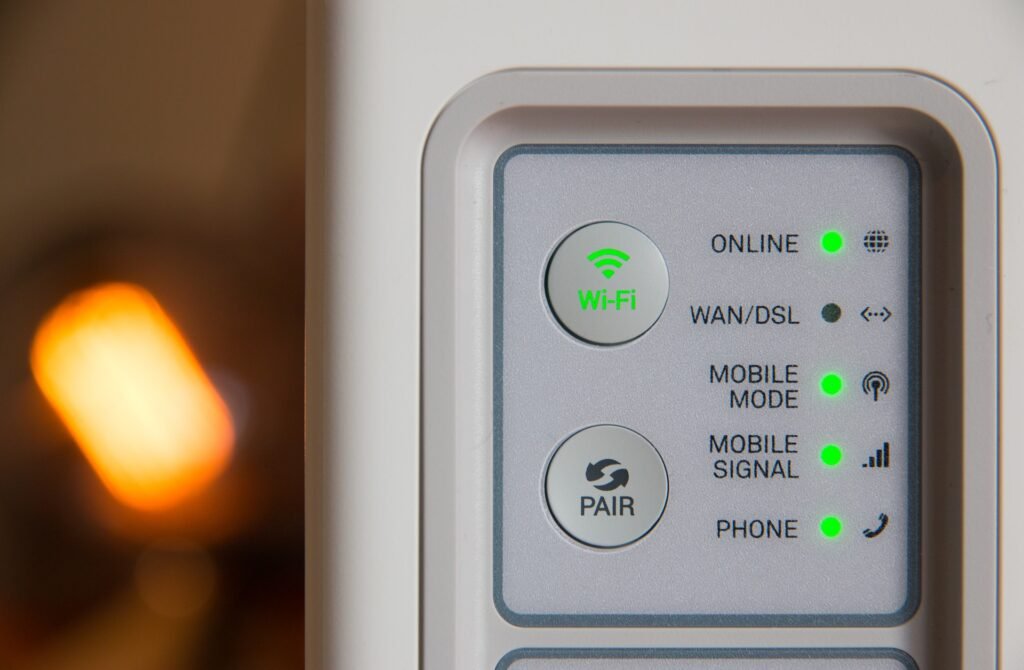
Photo: Stephen Phillips
Understanding the value of a good router is important first and foremost. Faster and more dependable internet connections, more coverage, and improved network performance may all be achieved with the help of a high-quality router. In addition, a decent router may include advanced features like parental controls, guest network access, and Quality of Service (QoS) settings.
It’s important to consider your unique requirements and use patterns when choosing a router. For example, choose a router with faster speeds and more advanced features if, for instance, you have a lot of devices connected to your network, stream high-definition video frequently, or play online games.
You can follow several recommendations to improve your router’s performance. To ensure optimal coverage, place your router in a central location away from walls and other obstacles. You should also keep your router safe from other radio frequency emitters like microwaves and cordless phones to ensure the best possible signal quality.
Another technique to increase router performance is to maintain its firmware up to date. Most routers have firmware updates that can improve performance, fix bugs, and strengthen security. Regularly check the manufacturer’s website for your router to ensure a successful update, and follow the instructions carefully.
When upgrading your router, several advanced router features must be considered. One such feature is QoS, which enables you to give specific network traffic, like video streaming or gaming, priority to ensure the best possible performance. Parental restrictions, guest network access, and the option to set up a VPN are possible additional advanced features.
To sum up, upgrading your router is an important step in improving your home network. You can enjoy faster and more dependable internet connectivity, wider coverage, and better overall network performance by choosing the right router for your needs, optimizing your network, and utilizing the router’s advanced features. Consider upgrading your router right away to advance your home Wi-Fi network.
OPTIMIZING WIFI NETWORK
Another crucial step in enhancing your home Wi-Fi network is optimizing Wi-Fi placement. With the right placement, your router’s signal strength, coverage, and performance may greatly improve.
The perfect placement for your router is at the center of your home, where the signal can reach all regions without any substantial hindrance. The router should also be placed away from walls, furniture, and other objects that might interfere with the signal.
Think about the following when deciding where to put your router:
Distance: The signal will be weaker the farther your router is from your devices. So, attempt to place the router near your devices as feasible.
Interference: Thick walls, bulky furniture, and electronic devices can interfere with the signal. Consequently, keep the router away from these objects.
Obstacle; Wi-Fi networks and other electrical devices, such as microwaves and cordless phones, might interfere with the signal. As a result, try to place the router at a safe distance from these objects.
Wi-Fi extenders, repeaters, and mesh networks are additional methods for enhancing Wi-Fi coverage. Wi-Fi extenders amplify the Wi-Fi signal, increasing the network’s coverage area. Like repeaters, they amplify the signal before rebroadcasting it, boosting signal strength. Mesh networks employ several access points to create a single Wi-Fi network, guaranteeing uniform coverage across your home.
BOOST WIFI SIGNAL
The Wi-Fi signal strength may consider the home Wi-Fi network’s impact on the speed of all Wi-Fi networks. Igeneralsing your Wi-Fi signal can help if you’re experiencing poor signal strength, buffering, or slow download speeds.
Here is a comprehensive instruction on how to boost your Wi-Fi signal:
- Wi-Fi signal extenders and boosters: Wi-Fi signal boosters and extenders are devices that boost the Wi-Fi signal, increasing the network’s coverage area. These devices improve coverage by rebroadcasting the current Wi-Fi signal. Desktop variants, wall-mounted ones, and even plug-in models are all available.
- Selecting the best signal booster for your needs: The size of your home, the number of devices you have, and the kind of online activities you engage in are all factors to consider when selecting the best signal booster. A bigger signal booster is needed for a larger home with numerous levels and rooms than for a smaller home.
- Many do-it-yourself techniques exist for boosting Wi-Fi signals, including:
- Elevate the router to a higher spot, away from walls and other obstacles.
- Improve the performance and signal strength of your router by updating the firmware.
- Changing the channel of your router might improve signal strength.
- Wrap aluminum foil around your router’s antenna to boost the signal.
- Typical errors to avoid while enhancing the Wi-Fi signal: Putting the signal booster too far away from the router is one of the most frequent errors to avoid while increasing the Wi-Fi signal.
When boosting wifi signal, there are certain mistakes you should avoid:
- Selecting the incorrect sort of signal booster.
- Use a signal booster with a lower gain than your router’s antenna.
- I am putting the signal booster in a spot where it won’t be able to pick up the current Wi-Fi signal.
MANAGING WIFI NETWORK SETTINGS
With the growing dependence on digital devices, having a secure and well-managed Wi-Fi network is essential for any household. Nevertheless, the majority of users need to take the essential precautions to efficiently manage their Wi-Fi network, leaving it vulnerable to hacking and subpar performance. We’ll look at some tips in this part on managing your Wi-Fi network settings for maximum performance and security.
Leaving the default settings alone while configuring a Wi-Fi network is one of the most common errors people make. Basic settings, such as the network name (SSID) and password, are often weak and readily guessable, making it simple for hackers to access your network. Changing the SSID and creating a unique password are essential to protect your network from illegal access.
To protect your data and devices, your Wi-Fi network must be secure. Wi-Fi Protected Access (WPA) or WPA2 encryption is one of the best ways to secure your network. This standard encryption guarantees that all data transferred between your device and the router is encrypted, making it unintelligible to anybody who intercepts it.
The Wi-Fi Protected Setup (WPS) feature should also be turned off since it is vulnerable to hacking. This feature enables devices to connect to the network without a password, making them a prime target for hackers. Removing this feature may boost the security of your network.
Several devices connected to your Wi-Fi network may compete for capacity, resulting in sluggish speeds and poor performance. To avoid this, prioritize network traffic by allocating more bandwidth to certain devices or apps. For instance, give your computer or streaming device more bandwidth to guarantee seamless streaming.
Wi-Fi performance and speed may be enhanced by adjusting your network settings. One option to optimize your network settings is to alter the Wi-Fi channel. The proper channel may lessen interference from other nearby Wi-Fi networks, increasing your network speed and reliability. Routers transmit Wi-Fi signals on many channels.
Enabling Quality of Service (QoS) settings is another option to optimize your network settings. To provide a better user experience, QoS enables you to prioritize some kinds of traffic, such as streaming or gaming, over others. Also, restrict the number of devices connected to your network to avoid congestion and enhance overall performance.
MONITOR AND TROUBLESHOOT WIFI NETWORK
As it supports various online activities, including video conferencing, gaming, streaming, and surfing, a reliable Wi-Fi network is essential for most homes. However, Wi-Fi networks are not immune to issues that may delay connections or render them unusable. This section will discuss different tools and methods for monitoring and troubleshooting Wi-Fi networks.
Various tools are available for monitoring network performance and finding issues. The Mac OS X wireless diagnostics tool is one such tool. With the help of this tool, you can keep an eye on your Wi-Fi network and get real-time information on signal strength, noise, and other performance-related parameters. You may assess your Wi-Fi network’s performance and signal strength with other tools, such as the Wi-Fi Analyzer app for Android. To optimize the performance of your network, it may also show you which Wi-Fi channels are more open.
Interference from other devices using the same frequency band is one of the most frequent issues. Wi-Fi networks encounter. Slow speeds, dropouts, and dead spots may result from this interference. Changing to a less crowded Wi-Fi channel may help address this issue. You may also move your Wi-Fi router away from interference-producing devices like microwaves and cordless phones.
Another common issue is weak signal strength, leading to slow speeds and dropouts and optimizing the location of your router, utilizing a Wi-Fi extension or signal booster, or upgrading the antenna on your router to address this issue.
To maintain a healthy Wi-Fi network, keep your router’s firmware current, use strong passwords for your Wi-Fi network, and avoid using the default network settings. By configuring Quality of Service (QoS) rules on your router, you may additionally prioritize network traffic. This will guarantee that vital network traffic, like video conferences or gaming, is given priority over less important network traffic, such as file downloads.
If your Wi-Fi network still gives you issues after you’ve exhausted all troubleshooting options, it may be time to call the experts. Skilled Wi-Fi network experts can diagnose and resolve issues you may not be able to address alone. Also, they suggest upgrading your gear and optimizing your network’s performance.
Most people depend on a reliable Wi-Fi network supporting various online activities. You can address typical issues like interference and poor signal strength by monitoring and troubleshooting your Wi-Fi network. Strong passwords, avoiding default network settings, and prioritizing network traffic are different ways to maintain a healthy Wi-Fi network. Get expert assistance to diagnose and resolve any chronic Wi-Fi network issues.
FUTURE PROOF YOUR WIFI NETWORK
Given the constant technological improvements, it’s crucial to future-proof your home Wi-Fi network to stay up with the latest trends. In this part, we’ll talk about new Wi-Fi technologies to keep in mind, how to prepare for the future of Wi-Fi, and how to future-proof your network.
The latest Wi-Fi standards, Wi-Fi 6 and Wi-Fi 6E provide increased throughput, less lag, and wider coverage. Wi-Fi 6 is designed to work in the 2.4GHz and 5GHz frequency bands, whereas Wi-Fi 6E also works in the 6GHz range, which offers more channels and less interference. Therefore, it’s crucial to consider the Wi-Fi standard a router or access point supports when purchasing. Upgrading to a Wi-Fi 6 or 6E device may improve your home Wi-Fi network’s performance.
With technologies like Wi-Fi 7 and Wi-Fi 8 now under development, the future of Wi-Fi is promising. Compared to Wi-Fi 6, Wi-Fi 7 is expected to offer faster speeds, lower latency, and improved efficiency. It is designed to work in the 6GHz band and can support channel widths of up to 320MHz. Wi-Fi 8 is expected to support huge MIMO (multiple-input and multiple-output) technology and utilize even higher frequencies, resulting in quicker speeds and more capacity. Although these technologies are still developing, keeping an eye on them and preparing your home Wi-Fi network for the future is crucial.
Invest in the latest technology and ensure your network is upgradeable to future-proof your Wi-Fi network. When purchasing a new device, choose a router or access point that supports the latest Wi-Fi standards, such as Wi-Fi 6 or Wi-Fi 6E. Ensure that the firmware on the device can be upgraded to support future standards. A network that can support the latest programs and many devices without latency or buffering is also crucial.
CONCLUSION
After reading this article, you should know how to improve your home Wi-Fi network. In conclusion, the main points of this article are:
A solid Wi-Fi network is essential for a seamless internet experience at home.
To identify any weaknesses and variables impacting the functioning of your present network, you need first evaluate it.
Upgrading your router can significantly improve your network’s performance, and you should consider advanced features to optimize it further.
There are other ways to improve Wi-Fi coverage besides strategically positioning the router.
Choose the correct signal booster or extender for your requirements and avoid common errors to enhance Wi-Fi coverage.
For your network to be secure and operate at its best, it is essential to correctly manage your Wi-Fi network settings.
You must routinely monitor and troubleshoot to identify problems and keep your network running smoothly.
To future-proof your Wi-Fi network, consider emerging technologies and make sure your system can handle increased traffic.
In conclusion, putting the advice in this article into practice can help you improve your home Wi-Fi network, giving you and your family a quicker, more dependable, and seamless internet experience. You can have a steady and dependable internet connection for years by selecting the correct router, positioning it optimally, and monitoring network performance.



















































