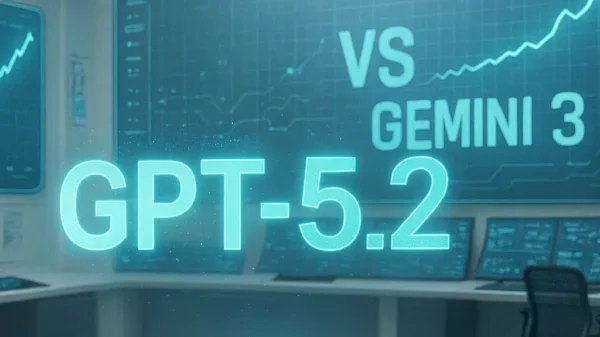In iOS 17, Apple has introduced a convenient and time-saving feature that allows users to automatically delete two-factor authentication (2FA) codes in the Messages and Mail apps. This feature offers numerous benefits, such as keeping your inbox clean and organized, saving time by eliminating the need for manual deletion, and preventing confusion when multiple codes are received. In this comprehensive guide, we’ll explore how to make the most of this feature in iOS 17 and enjoy a clutter-free authentication experience.
Enabling Automatic Deletion of Two-Factor Authentication Codes
To take advantage of the automatic deletion feature for 2FA codes in iOS 17, follow these steps:
- Open the Settings app on your iPhone or iPad running iOS 17.
- Scroll down and tap on “Passwords.”
- In the Passwords menu, locate the “Clean Up Automatically” option.
- Toggle the switch next to “Clean Up Automatically” to enable the feature.
With the automatic deletion feature enabled, any used or expired 2FA codes received in the Messages and Mail apps will be automatically deleted. This ensures that your inbox remains clutter-free and your authentication process is seamless and efficient. It’s important to note that the feature only removes codes that have already been used, allowing them to still serve their purpose for verification purposes.
Extending Automatic Deletion to the Mail App
iOS 17 automatically deletes 2FA codes in the Messages app and extends this functionality to the Mail app. You can enjoy a seamless experience across messaging and email platforms by turning on the automatic deletion feature, which keeps your inbox free of clutter from one-time passcodes.
To enable automatic deletion in the Mail app, follow the steps outlined in the previous section for the Messages app. Once the “Clean Up Automatically” feature is enabled, any used or expired 2FA codes received in emails will also be automatically deleted, providing a consistent and clutter-free authentication experience across different communication channels.
Conclusion
You can streamline your authentication process and maintain a clean and organized inbox by leveraging the automatic deletion feature for two-factor authentication codes in iOS 17. With the simple steps outlined in this guide, you can enable the automatic deletion of 2FA codes in both the Messages and Mail apps, ensuring a clutter-free and efficient authentication experience on your iPhone or iPad running iOS 17.
Embrace the convenience of automatic deletion and enjoy the benefits of a clean inbox, saved time, and reduced confusion when handling multiple codes. Keep your authentication process seamless and efficient with iOS 17’s automatic deletion feature for two-factor authentication codes.
Note: The instructions and features described in this guide are based on iOS 17 and the information available at the time of writing. As software updates and advancements occur, it’s always recommended to refer to official Apple resources for the most up-to-date instructions and information regarding the automatic deletion of two-factor authentication codes in iOS 17.