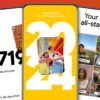1. Understanding the Causes of a Slow Android Phone
Before delving into the solutions, it is essential to comprehend the underlying reasons for a sluggish Android phone. Several factors can contribute to the decline in performance, including:Lack of Storage Space
Over time, your Android phone accumulates photos, videos, apps, and other files, filling up the internal storage. When the available storage space becomes limited, the device may struggle to operate smoothly, leading to decreased performance.Apps Running in the Background
Numerous apps running in the background consume valuable system resources, such as CPU, RAM, and battery power. Even apps that you rarely use can continue to operate silently, impacting overall performance.Outdated Software
Using outdated operating systems or apps can lead to compatibility issues and reduced efficiency. Regular updates provide bug fixes, enhancements, and optimizations, ensuring optimal device performance.Aging or Failing Battery
As the battery in your Android phone ages, its capacity to hold a charge diminishes. This can result in the phone working harder to power essential features, leading to slower performance.Malware and Viruses
Malicious software, such as malware and viruses, can infiltrate your Android phone and disrupt its operations. These harmful elements consume resources and may cause the device to slow down significantly.2. How to Speed Up Your Android Phone: A Step-by-Step Guide
To restore your Android phone’s performance and reclaim its efficiency, we have compiled a comprehensive set of actionable steps and optimization tips. Follow these steps to enhance your device’s speed and overall user experience.I. Maintenance Tips
1. Free Up Storage Space
Start by freeing up storage space on your Android phone. Remove unnecessary files, such as old photos, videos, and apps you no longer use. Check the available storage space by navigating to Settings > Storage. Delete files that are no longer needed to create room for smooth operations.2. Uninstall unneeded Apps
Uninstall apps that you rarely use or don’t need anymore. These unused apps can still consume resources in the background, impacting performance. Go to Settings > Apps and select the apps you want to uninstall. Alternatively, long-press the app icon and drag it to the “Uninstall” button.3. Reboot Your Phone
A simple and effective way to speed up your phone is to reboot it regularly. Restarting your device closes background apps and clears cached data, which can lead to improved performance.4. Clear Cache
Clearing the cache can help free up valuable storage space and improve responsiveness. Go to Settings > Storage > Cached Data and clear the cache for individual apps or all apps.5. Update Apps and Software
Keep your apps and operating system up to date. App updates often include bug fixes and performance improvements, while OS updates offer enhanced functionality and security.6. Calibrate the Battery
Occasionally calibrating your battery can help your Android phone accurately gauge its power levels and optimize performance. Fully charge your phone, then use it until the battery is completely drained. Recharge it to 100% without interruptions.7. Factory Reset (Last Resort)
If your phone’s performance issues persist, consider performing a factory reset as a last resort. A factory reset restores your phone to its original settings, erasing all data and apps. Remember to back up essential data before proceeding.II. Optimization Tips
1. Use Lite Versions of Apps
Many popular apps offer “lite” versions that consume fewer resources while providing essential functionalities. Switching to the lite version can significantly improve your phone’s performance.2. Adjust Animations
Reducing or disabling animations in your phone’s settings can enhance responsiveness and speed up interactions.3. Try a Different Launcher
Consider using a different launcher for your Android home screen. Launchers can offer different performance characteristics and customization options.III. Application-Based Tips
1. Use Greenify
Greenify is an excellent app that can hibernate background apps, preventing them from consuming system resources unnecessarily. This can lead to significant performance improvements.2. Opt for Trusted Cleaning Apps
Choose reputable cleaning apps that genuinely optimize your phone’s performance. Avoid suspicious apps that may cause more harm than good.3. Monitor RAM Usage
Keep an eye on your phone’s RAM usage. Android devices have built-in RAM managers that help manage background apps. Familiarize yourself with these settings and optimize RAM usage accordingly.Conclusion: Empower Your Android Phone with Enhanced Performance
By implementing the strategies outlined in this comprehensive guide, you can reclaim the speed and efficiency of your Android phone. Regular maintenance, thoughtful app management, and optimization techniques will lead to a smoother user experience, making your device feel as good as new. Remember to stay vigilant against potential threats like malware and viruses by practicing safe browsing habits and installing reputable security software. With these steps, your Android phone will once again become a reliable companion, empowering you to navigate through your digital world with ease.