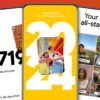WhatsApp Introduces New QR Code-Based Local Data Transfer Method
In an ever-evolving digital landscape, WhatsApp has taken a significant step forward by introducing a new QR code-based local data transfer method. This innovative feature allows users to seamlessly transfer their chats and data from an old phone to a new one, enhancing convenience and security. Let’s explore how this new local transfer method works and its benefits for WhatsApp users.
Simplifying the Data Transfer Process
The new QR code-based local data transfer method offered by WhatsApp streamlines the transfer of chat history and data between devices. Previously, users relied on cloud backups with certain limitations and potential security concerns. With the introduction of QR code-based transfer, WhatsApp has addressed these challenges, providing a more efficient and secure solution.
How Does It Work?
To initiate the data transfer process, the old and new devices must be connected to the same Wi-Fi network. Here’s a step-by-step guide on how to transfer your WhatsApp data using the new QR code-based method:
- Open WhatsApp on your old device and navigate to Settings.
- Tap on “Chats” and select “Chat transfer.”
- Follow the instructions to generate a QR code on your old device.
- On the new device, open WhatsApp and scan the QR code displayed on the old device.
- Once the QR code is successfully scanned, the data transfer process will begin over the local network.
Enhanced Security and Privacy
One of the key advantages of the new local data transfer method is the enhanced security it provides. By transferring data over a local Wi-Fi connection, WhatsApp ensures that the information remains within the two devices and is not stored in the cloud. This local transfer method employs encryption, guaranteeing end-to-end security and protecting user privacy.
Cross-Platform Compatibility
WhatsApp’s new QR code-based local data transfer method supports cross-platform compatibility, enabling users to transfer their chat history and data between different operating systems. Whether switching from iOS to Android or vice versa, this feature simplifies the migration process and ensures a seamless transition to your new device.
Multidevice Usage and Message Syncing
In addition to the local data transfer feature, WhatsApp offers multidevice usage for a single account. You can sync your messages across multiple devices using a single phone number. This functionality lets you access your WhatsApp account and messages from different devices, enhancing convenience and accessibility.
Benefits and Advantages
The introduction of WhatsApp’s QR code-based local data transfer method brings several benefits and advantages for users:
- Enhanced Security: By leveraging local Wi-Fi connections and encryption, WhatsApp ensures the data transfer process is secure and private.
- Seamless Migration: Whether upgrading to a new phone or switching between operating systems, the QR code-based method simplifies migration and saves time.
- No Dependency on Cloud Backups: The local data transfer method eliminates the need for cloud backups, reducing reliance on external storage and potential storage limitations.
- Cross-Platform Compatibility: WhatsApp’s feature supports migration between iOS and Android devices, providing a seamless experience for users switching between different platforms.
- Multi-Device Usage: With multidevice support, users can conveniently access their WhatsApp messages and account from multiple devices, making it easier to stay connected.
Conclusion
WhatsApp’s introduction of the QR code-based local data transfer method revolutionizes how users can transfer their chat history and data between devices. With enhanced security, seamless migration, and cross-platform compatibility, this feature empowers WhatsApp users to effortlessly transition to new devices while maintaining the privacy and security of their data. Embracing this new data transfer method will enhance the overall user experience and simplify upgrading to a new device.
Remember, keeping your WhatsApp current ensures access to the latest features and improvements. Embrace the QR code-based local data transfer method and unlock a seamless and secure transition to your new phone!