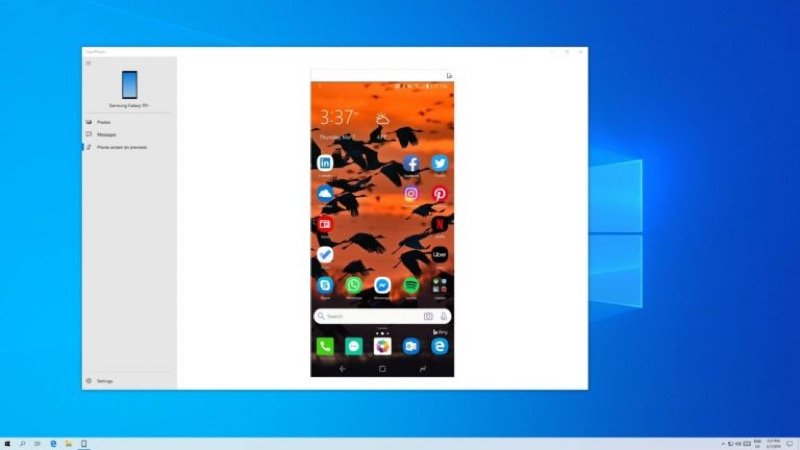Transferring files and photos from your computer to your phone is easy using a USB cable or email, with the new wireless transfer between Windows 10 and Samsung 10, the process is now even easier.
However, Samsung and Microsoft now have a better way to do this. This makes the process smoother and more comfortable than ever before.
With the latest insider build of Windows 10, you can simply “drag and drop files” over WiFi to and from and supported Samsung phones like the later S10 or S20.
Besides, Microsoft is now working towards simplifying work between PCs and Android/Samsung devices. Moreover, last month, it introduced a new feature.
It allows you to copy and paste from your windows 10 to Samsung phones. Furthermore, now, you can even receive notifications and also answer calls directly from your Android phone.
More
- Samsung Galaxy S30: The things we want to see
- Windows 10 has a bug that might affect people working from home
Meanwhile, this feature has been available on third-party apps before now (while not forgetting Microsoft’s ActiveSync for Windows phones). However, mainstream users will find this more comfortable.
What you need for your wireless transfer
Furthermore, the only two things that you need for your wireless transfer is Samsung’s “Link to Windows” and Microsoft’s “Your Phone” app. To do your wireless transfer, long-press the photo or file you want to transfer from your phone, and you then select all the files/photos you wish to transfer to your PC.

Image Source: https://flic.kr/p/2iPSCEH
Likewise, to transfer from your PC to your phone, just drag and drop the selected file to the “Your Phone” window.
Key Things to Note
There are a few restrictions. The file size cannot exceed 512MB, so you can’t use it for large files like HD movies, for instance. In addition, your transfers are limited to 100 files. Therefore, you can’t send a large batch of files more than 100. Furthermore, your PC and your phone must be on the same WiFi network for this wireless transfer to work. Also, it needs Samsung’s Link to Windows 1.5, and not all Galaxy devices support this.