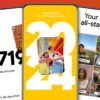Windows 7 underwent a wallpaper glitch recently, which Microsoft patched. Now, it is facing a more serious problem in which the users are unable to shut down their PC. However, the PC can be shut down in other ways.
Microsoft has ended Windows 7, which means that there won’t be any updates or patches. So it will be interesting to see how Microsoft handles this problem. The tech giant will do something about it, as this is quite a serious issue.
According to the latest reports, several Windows 7 machines have encountered this problem. Moreover, the users have complained about it in several Reddit posts.

https://unsplash.com/@konkarampelas
When any user tries to shut down the computer, a confusing and straightforward message appears on the screen, which says, “You aren’t permitted to shut down the computer.” No one knows the actual cause of this problem. Moreover, Microsoft hasn’t given any statement regarding it. Therefore, just like everyone else, we are also in the dark.
Quick Heal is a security firm and antivirus maker. It usually detects the problems and gives their solutions. The firm says that this problem could be due to the User Account Control going away, which blocks the admin from the correct permissions. However, currently, it’s just a theory. Nothing more.
Quick Heal had researched this issue and given a solution in an article that you can check out here. However, it isn’t a foolproof solution. Moreover, the solution involves messing with the Group Policy Editor. There is another catch, and the answer isn’t available for the Home Edition of Windows 7. Only the Pro and Premium Windows 7 users can benefit from it.
However, if you don’t want to mess with the Group Policy Editor or can’t access it, You can try one of the solutions recommended on Reddit.
Here is a solution. However, just like the Quick Heal solution, there is no guarantee that it will work. Just follow these steps for the solution:
- Firstly, you need to make an admin account.
- After that, log into that account.
- Now, You need to log into the default admin account.
- The system will shut down and reboot as normal.
The main problem with this issue is that you have to do this every time you shut down or restart your computer.
Another solution is to enter ‘CTRL + ALT + Delete’ and then restart the computer from the red icon on the lower end of the screen. It’s a quick method, and you should try it if other solutions don’t work.
Although Windows 7 is out of date, Microsoft will solve this issue as it fixed the Wallpaper glitch. Of course, the best solution to this problem is to upgrade from Windows 7 to Windows 10 for free. If you are interested in more Microsoft news, just click here.