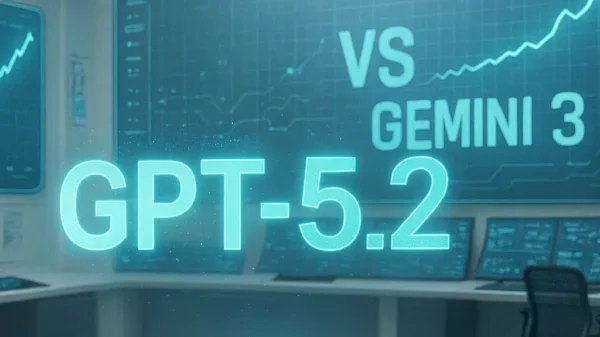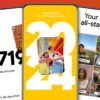Windows Subsystem for Android: July 2023 Preview with Exciting New Features. We are thrilled to bring you the latest update on the Windows Subsystem for Android (WSA), designed to enhance your experience on Windows 11. This comprehensive article explores the July 2023 preview release, highlighting the new features and improvements that make the WSA even more powerful and user-friendly. Discover Microsoft’s exciting advancements to bridge the gap between Windows and the Android ecosystem.
Embracing Android Apps on Windows 11
With the introduction of Windows 11, Microsoft has made significant strides in expanding app support and enhancing the user experience. The Windows Subsystem for Android enables seamless access to popular Android apps through the Microsoft Store, eliminating the need for separate Android devices. This integration revolutionizes how you interact with your favorite apps and brings the versatility of the Android ecosystem to the Windows environment.
Enhanced Camera Compatibility and Hover Taskbar
The July 2023 preview of the Windows Subsystem for Android introduces enhanced camera compatibility for Android apps. This improvement ensures that apps relying on camera functionality can function seamlessly on Windows 11 devices, providing an enhanced user experience.
Another notable addition is the hover taskbar in full-screen mode, which improves the mouse and touch experience. With this feature, you can effortlessly navigate through Android apps in full-screen mode, offering a more intuitive and immersive interaction.
Local Networking and Default Shared Folders
Microsoft recognizes the importance of connectivity and convenience. That’s why the July 2023 update introduces local networking capabilities within the Windows Subsystem for Android. This enhancement enables Android apps on Windows 11 to connect to other devices on the same network, expanding collaboration and data-sharing possibilities.
Additionally, users can now change the default shared folders, allowing more flexibility in managing files and data between Android apps and the Windows environment. This customization feature streamlines your workflow and enhances productivity.
Improved Permission Prompts and Stability Fixes
To ensure a secure and reliable experience, the Windows Subsystem for Android has received improvements in permission prompts, granting you better control over app permissions and enhancing data privacy. You can make informed decisions regarding app access to sensitive information by providing clear and informative prompts.
Furthermore, the July 2023 preview update addresses ARM device stability issues, optimizing Android apps’ performance and reliability on Windows 11. Microsoft’s commitment to stability ensures a smooth and uninterrupted user experience.
Additional Enhancements and Updates
The Windows Subsystem for Android July 2023 preview update introduces a range of other exciting features and enhancements:
– Transition to EXT4 for read-only disks: This change enhances disk performance and ensures compatibility with the Android ecosystem.
– Fixes for OneDrive folders: Issues related to OneDrive folder visibility have been addressed, providing seamless integration with cloud storage.
– Expanded drag and drop support: The update improves the drag and drop functionality between Android apps and the Windows environment, enhancing file sharing and data transfer.
– Picture-in-picture mode improvements: Picture-in-picture mode now offers a more refined and user-friendly experience, allowing you to multitask efficiently.
– Default enabling of partially running mode: Devices with at least 16 GB of memory will now default to partially running mode, optimizing app performance and resource utilization.
– Linux kernel update to 5.15.104: The update incorporates the latest kernel, ensuring compatibility and performance improvements.
– Security updates for Android 13: By integrating security updates from Android 13, Microsoft guarantees a secure and protected environment for running Android apps on Windows 11.
Windows Subsystem for Android: Bridging the Gap
The Windows Subsystem for Android represents Microsoft’s commitment to bridging the gap between Windows and the Android ecosystem. By leveraging new virtual machine technology and innovative solutions, Microsoft enables Android apps to run seamlessly on Windows 11 without requiring Google Play Services support.
Thanks to Intel’s Bridge Technology, this integration extends compatibility to a wide range of devices, including Intel, AMD, and Qualcomm (ARM) devices. With this powerful combination, Microsoft offers a unified and cohesive experience across different hardware platforms.
Conclusion
The July 2023 preview of the Windows Subsystem for Android introduces many exciting new features and enhancements, elevating the Android app experience on Windows 11. With improvements in camera compatibility, the addition of local networking, customizable shared folders, enhanced permission prompts, and stability fixes, Microsoft empowers users to integrate Android apps into their Windows workflow seamlessly.
Experience the power of the Windows Subsystem for Android and enjoy a seamless fusion of Windows 11 and the Android ecosystem. Embrace a new level of productivity, connectivity, and convenience today!