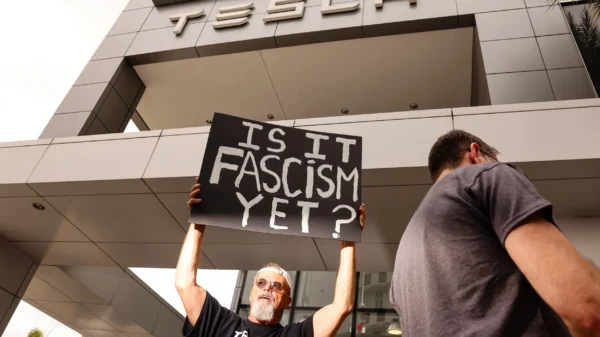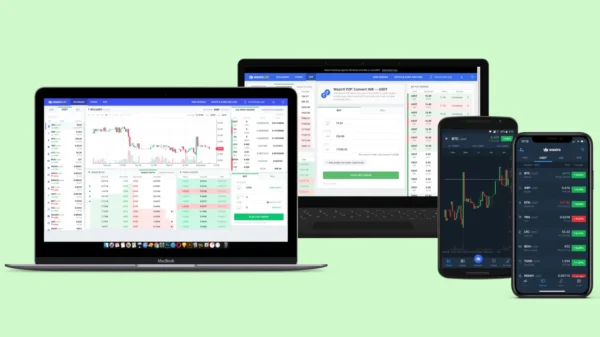The Best Desktop Apps for Gmail: A Comprehensive Guide. In today’s digital age, Gmail has become one of the most popular webmail services, boasting over 1.5 billion users worldwide. While Gmail offers a seamless web-based experience, many users prefer the convenience and functionality of a desktop email client. This comprehensive guide will explore the best desktop apps for Gmail on Mac and Windows platforms.
Shift: The Ultimate Desktop App for Gmail
Shift emerges as the best solution for accessing Gmail on your desktop, whether you use a PC, Mac, or Linux. With Shift, you can effortlessly manage your Gmail account without complex configurations. Here’s how to set it up:
- Download Shift, the dedicated Gmail desktop app.
- Click on the ‘+’ icon located at the bottom of the left-hand sidebar in Shift.
- Select ‘Add Account’ from the options that appear.
- Enter your Gmail account address.
- Click ‘Add’ and then ‘Done.’
Once you’ve added your Gmail account to Shift, you’ll see your profile picture in the top left-hand corner of the sidebar. This powerful desktop app simplifies access to your Gmail account and enables efficient management of multiple Gmail accounts. Switching between accounts is seamless, eliminating the need for constant logging in and out or forwarding between accounts. Assign distinct profile pictures to each account to differentiate between accounts in Shift.
Other Desktop Email Clients for Gmail
Apart from Shift, alternative desktop email clients provide access to Gmail on both Windows and Mac platforms. While they may require additional setup steps, these clients offer unique features and functionalities.
Outlook: Syncing Gmail with a Powerful Email Client
Outlook is a popular email client available for both Windows and macOS. Although not specifically designed for Gmail, it provides comprehensive support for Gmail accounts. To sync your Gmail account with Outlook, follow these steps:
- Enable IMAP in your Gmail settings by clicking on the gear icon in the top right-hand corner of the Gmail web interface, selecting ‘Settings,’ and navigating to ‘Forwarding and POP/IMAP.’ Choose ‘Enable IMAP’ and save the changes.
- In Outlook, click ‘File’ and select ‘Add Account.’
- Enter your Gmail account address in the open window and click ‘Connect.’
- Provide your Gmail password and click ‘Connect.’
With Outlook as your desktop email client, you can enjoy various features, including encryption, customizable interface settings, and offline email access.
Boxy Suite 2: A Native Google Suite Wrapper for Mac
Boxy Suite 2 offers a complete Google Suite experience for macOS users. With Boxy Suite 2, you can access Gmail, Google Calendar, Google Keep, and Google Contacts as standalone applications. This setup allows you to keep them easily accessible in your dock across multiple monitors and receive notifications alongside other Mac alerts. Key features of Boxy Suite 2 include:
– Multiple account support with seamless switching.
– Customizable themes and keyboard shortcuts.
– Quick Launcher for easy navigation and account switching.
– Spotlight-like search functionality.
– Reader mode for enhanced readability.
To experience the convenience of Boxy Suite 2, you can start with a 14-day free trial. After the trial period, the annual subscription fee is $39.
Mimestream: The Ultimate Native Gmail App for Mac
Mimestream is a macOS-exclusive desktop email client with a highly responsive Gmail experience. Designed specifically for Gmail users, Mimestream supports all essential features, including inbox categories, email labeling, filters, and Google Calendar integration. Notable features of Mimestream include:
Unified inbox for managing multiple Gmail accounts.
– Support for out-of-office auto-responses and email snoozing.
– Markdown formatting and code block support.
– Enhanced Apple Contacts integration.
– Tracking prevention by blocking certain trackers.
Mimestream offers a 14-day free trial; the individual plan costs $49.99 annually. This plan allows you to use Mimestream on up to five devices with unlimited Gmail account support.
Kiwi for Gmail: A Standalone Gmail App for Enhanced Productivity
Kiwi for Gmail was one of the pioneering standalone apps designed specifically for Gmail. It provides comprehensive support for the entire Google Suite, making it ideal for personal, work, school, and other Gmail accounts. Key features of Kiwi for Gmail include:
– Multiple windows for Gmail and other Google apps.
– Native macOS integrations, including notifications and dark mode.
– Customizable interface and support for keyboard shortcuts.
– Smart handling of multiple Google accounts.
To unlock the full potential of Kiwi for Gmail, users can subscribe to the service starting at $2.75 per month.
eM Client: An All-in-One Email Client for Gmail and Beyond
eM Client is a versatile email client available for both Windows and macOS platforms. While not exclusively designed for Gmail, eM Client offers robust support for Gmail accounts and other popular email providers. Notable features of the eM Client include
– Encryption and customizable interface options.
– Offline access to emails.
– Support for email tracking and snoozing.
– Efficient management of multiple email accounts
eM Client is free for personal use and supports up to two email accounts. It provides a comprehensive email management solution for users looking to centralize their Gmail and other email accounts.
Conclusion
While Gmail excels as a web-based email client, desktop apps offer enhanced convenience, improved productivity, and additional features. Shift stands out as the ultimate desktop app for Gmail, providing seamless access and efficient management of Gmail accounts across various platforms. Additionally, alternative desktop email clients like Outlook, Boxy Suite 2, Mimestream, Kiwi for Gmail, and eM Client cater to specific user preferences and requirements. Choose the desktop app that best aligns with your needs and take your Gmail experience to new heights.