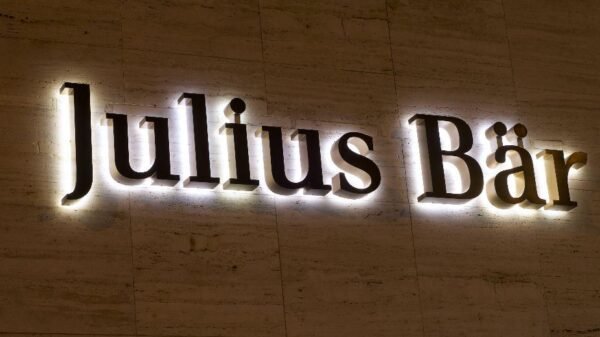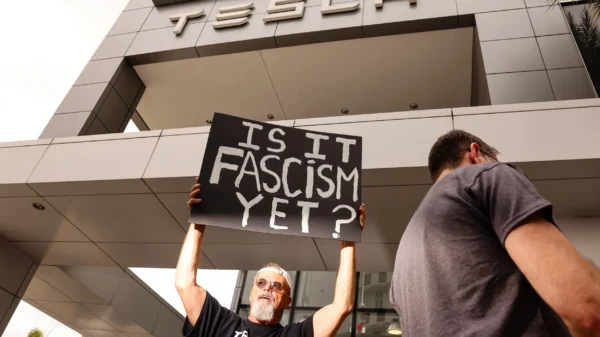In today’s digital age, our smartphones have become indispensable travel companions, offering convenience, connectivity, and access to a wealth of information. However, to make the most of your Android phone while traveling, it’s crucial to prepare it beforehand. In this comprehensive guide, we provide you with essential tips and recommendations to ensure your Android device is travel-ready, allowing you to navigate new destinations, stay connected, and capture unforgettable memories.
Data Roaming: Avoiding Expensive Charges

Photo: freestocks
When traveling abroad, one of the primary concerns for Android users is data roaming. Using your phone for calls, internet access, and web-connected apps in foreign countries can result in exorbitant charges. To mitigate this issue, it’s important to understand your options:
- Check with Your Carrier: Before your trip, contact your carrier to inquire about international data roaming plans. Many carriers offer cost-effective packages that provide data and text messaging services in multiple countries.
- Local SIM Cards: If you plan to stay abroad for an extended period, consider purchasing a local SIM card. Local SIM cards are readily available in most destinations and offer affordable data and calling rates. However, ensure your Android phone is SIM-unlocked to use a different carrier’s SIM card.
- Disable Data Roaming: If you’re not on a suitable international plan or using a local SIM card, it’s advisable to disable data roaming on your Android device. To do this, navigate to Settings > Network & Internet > Mobile Network > Data Roaming and toggle it off.
Update Your Android Device: Software and Apps
Before embarking on your journey, it’s essential to ensure that both your Android device’s software and installed apps are up-to-date. Keeping your device and apps updated offers various benefits, including bug fixes, performance improvements, and enhanced security measures. Follow these steps to stay up-to-date:
- System Software: Go to Settings > System > Advanced > System Update to check for the latest Android updates. Install any available updates to leverage new features and security enhancements.
- App Updates: Open the Google Play Store and tap on the menu icon (three horizontal lines). Select “My apps and games” to view available updates. Update all essential apps, including navigation, translation, and travel-related apps.
- Automatic Updates: To simplify the process, enable automatic app updates. In the Play Store settings, select “Auto-update apps” and choose the desired option.
Set Up Offline Maps and Navigation

Photo: Bagus Hernawan
Accessing maps and navigation services on your Android phone can be challenging when traveling abroad due to limited internet connectivity or high roaming costs. To overcome this hurdle, utilize offline maps and navigation features:
- Download Offline Maps: Before your trip, open Google Maps and search for your intended destinations. Once the location is visible, type “OK Maps” in the search bar, and the map will be saved offline for future use.
- Utilize Offline Navigation: Google Maps allows you to download specific areas for offline navigation. Simply search for the desired location, tap on the destination, and select “Download” to save the offline navigation data.
Ensure Travel Insurance and Device Protection
Traveling with your Android phone involves potential risks, such as loss, theft, or accidental damage. To safeguard your device and ensure peace of mind, consider the following measures:
- Travel Insurance: Before your trip, check if your travel insurance policy covers the loss or damage of personal electronic devices, including smartphones. If not, consider purchasing additional coverage or a separate gadget insurance policy.
- Device Protection: Invest in a sturdy and reliable phone case to protect your Android device from accidental drops and impacts. Additionally, consider applying a tempered glass screen protector to minimize the risk of screen damage.
Additional Tips for Traveling with Your Android Phone
Beyond the essential considerations mentioned above, here are a few additional tips to optimize your Android phone usage while traveling:
- Power Banks: Carry a portable power bank to ensure your Android device remains charged throughout the day. This is especially useful when exploring destinations with limited access to power outlets.
- Language and Translation Apps: Install language learning and translation apps to facilitate communication and help you navigate local languages. Apps like Google Translate offer real-time translations and offline language packs.
- Local Recommendations: Utilize travel apps and websites to discover local attractions, restaurants, and hidden gems. Platforms like TripAdvisor, Yelp, and local city guides provide valuable insights and user reviews.
- Secure Your Android Device: Implement security measures such as setting up a strong PIN or biometric authentication, enabling device tracking and remote wiping options, and installing reputable security apps to protect your Android device from theft or unauthorized access.
Conclusion
With the right preparations and considerations, your Android phone can serve as an invaluable companion during your travels. By following the tips provided in this comprehensive guide, you can ensure your device is travel-ready, allowing you to stay connected, navigate with ease, and make the most of your travel experiences. Remember to prioritize data roaming options, keep your Android device and apps up-to-date, utilize offline maps and navigation, and take necessary precautions to protect your device. Happy travels!