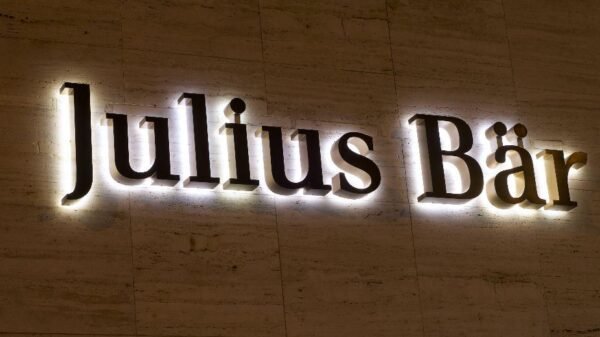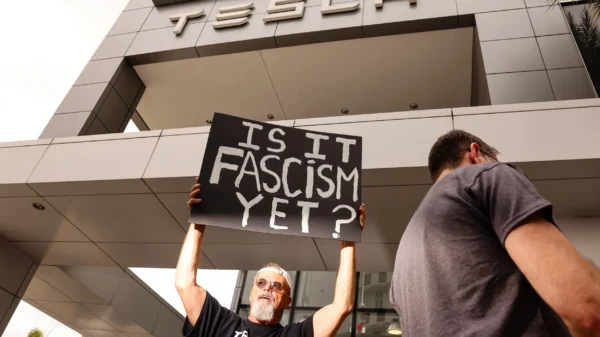It is now crucial for organizations and professions to include AI-powered solutions as they traverse the digital transformation period. By automating once laborious processes and opening previously unattainable vistas of efficiency, Microsoft’s Copilot—integrated with Excel, PowerPoint, and other Microsoft 365 applications—promises to revolutionize the way we operate. This detailed tutorial will show you how to use Microsoft Copilot to make your life easier, especially while working with formulas in Excel and presentations in PowerPoint.
Microsoft Copilot: A Vision for Future Productivity
Maximizing Productivity Using AI in Excel
Copilot can automate complicated Excel processes, which is one of its strongest advantages. In the past, such data manipulations required users to have a deep understanding of data structures, macros, and formulas. Now, thanks to the incorporation of AI, these activities are made easier with Microsoft Copilot.
Simplified Excel Formulas
With Microsoft Copilot, customers are given more agency by having formulas generated automatically according to their desires. Building complex formula sets becomes a breeze with its help, enabling users to:
Utilize functions proposed by AI to compute and summarize data automatically.
Find trends in datasets and suggest appropriate equations.
We are reducing human mistakes and simplifying multi-step computations.
Users can now explain the task they want to complete, and Copilot will construct the necessary formula by embedding natural language processing into Excel. This makes it easier for new users to get up to speed while also increasing efficiency for seasoned pros looking to cut corners.
PowerPoint: Transforming Statistics into Eye-Catching Images
Making interesting PowerPoint presentations isn’t always fun. To solve this problem, Microsoft Copilot automates the process of creating slides by taking raw data and text and turning it into visually pleasing, well-structured slides.
Making Presentations Automatically
The integration of Copilot into PowerPoint offers:
Data-Driven Slide Creation: Using imported datasets to generate tables, charts, and infographics automatically.
Selecting a Template: Assuring Presentation Consistency by Matching Content with Design Templates.
Smart Suggestions: Enhancing audience engagement by the recommendation of relevant graphics, themes, and layouts.
By utilizing Copilot’s content analysis and visual storytelling capabilities, users can make even the most complex information easily accessible.
Microsoft Word’s Copilot: Using AI to Help Write
With the integration of AI into Microsoft Word, the process of content creation has been revolutionized. Microsoft Copilot streamlines the authoring, editing, and proofreading processes, allowing users to save time without sacrificing quality.
Improving the Production of Media
Cooperating pilots are able to:
Copilot can generate initial drafts of entire portions of a document based on simple instructions.
Automatically condense lengthy texts into their essential points with content summarization.
Suggestions for Grammar and Style: Use state-of-the-art AI to enhance the text’s readability and tone.
Through the integration of these tools, Microsoft Copilot streamlines the editing and writing processes, freeing up professionals to concentrate on more strategic and higher-level thinking.
Using Microsoft Copilot to Enhance Teamwork
Teamwork is further improved by adding Copilot to Microsoft 365 apps. Thanks to Copilot’s natural language understanding, users can collaborate on shared documents, spreadsheets, and presentations with greater ease.
Collaboration in Real-Time
When teams use Copilot, they can modify presentations and documents together, and the AI will make sure everything is formatted and styled consistently.
Automation of Tasks: With Copilot, teams can easily keep tabs on project schedules by assigning and tracking tasks within shared documents.
Copilot improves team communication by summarizing meeting notes and emails, cutting down on time spent talking and following up.
Teams of any size can benefit from this feature set’s ability to facilitate better collaboration by reducing the likelihood of misunderstandings and unnecessary delays.
AI-Enabled Analysis and Determination
The data-driven insights provided by Copilot improve decision-making in addition to automating simple chores. Users are able to spot patterns, anticipate results, and make better decisions with the aid of its AI algorithms, which sift through mountains of data.
Excel-Based Predictive Modeling
Copilot from Microsoft uses predictive analytics:
Looks at past data to see what’s coming next.
Provides best-practice recommendations supported by up-to-date analytics.
Provides practical insights inspired by machine learning models.
Companies can now take the initiative to make decisions based on accurate predictions made by AI, which ultimately leads to better results.
Integration with Power BI.
Its interaction with Power BI further enhances Copilot’s possibilities. When users integrate Copilot with Power BI, they are able to:
Create and display reports automatically.
Learn important metrics with the help of AI.
Automatically convert complex datasets into readable reports.
Businesses are able to fully utilize their data thanks to this integration with Power BI, which simplifies and clarifies complex analytics.
An Advancement Towards the Future of Work: Microsoft Copilot
With AI developing at a dizzying rate, systems like Microsoft Copilot are merely the tip of the iceberg. Our workflow is going to undergo even more radical transformations as Microsoft continues to improve its AI capabilities. Copilot is a giant leap ahead in the workplace of the future, where human ingenuity and machine intelligence work hand in hand to produce astonishing outcomes.
In summary
Effortlessly streamline your workflow with Microsoft Copilot, an AI-powered solution that works across all of Microsoft 365. Businesses may achieve increased productivity and efficiency using Copilot, which automates calculations in Excel, streamlines presentations in PowerPoint, and enhances content production in Word. Its powerful features make it a likely game-changer for professionals’ day-to-day job management and teamwork. With Microsoft Copilot at the helm, artificial intelligence (AI) for productivity is here to stay.